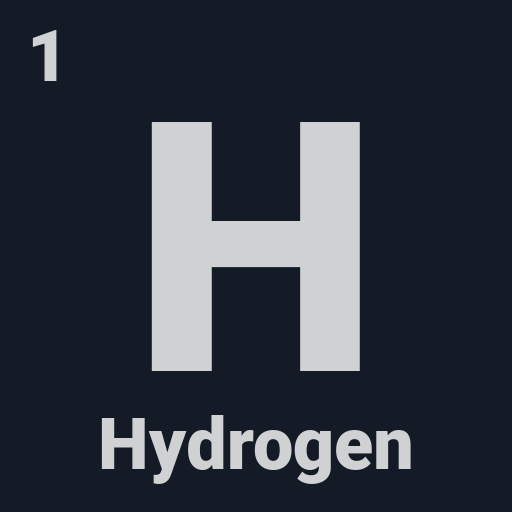Periodic Table
Jogue no PC com BlueStacks - A Plataforma de Jogos Android, confiada por mais de 500 milhões de jogadores.
Página modificada em: 26 de junho de 2017
Play Periodic Table on PC
Ideal if you’re a student, teacher or just have an interest in the chemical sciences.
Did you know that neodymium is used in microphones? Or europium in Euro bank notes to help stop counterfeiting? These are just two of the absorbing facts in our customisable app, based on our popular and well-respected Royal Society of Chemistry Periodic Table website.
• See elements in their natural state and real-life applications.
• Check out podcasts and videos.
• Use our interactive slider to see how elements change state as temperature increases, or explore the discovery of the elements through history.
• Customise your app to see only what interests you.
• Use our simple table for quick access to data – like sorting elements in order of increasing density.
Jogue Periodic Table no PC. É fácil começar.
-
Baixe e instale o BlueStacks no seu PC
-
Conclua o login do Google para acessar a Play Store ou faça isso mais tarde
-
Procure por Periodic Table na barra de pesquisa no canto superior direito
-
Clique para instalar Periodic Table a partir dos resultados da pesquisa
-
Conclua o login do Google (caso você pulou a etapa 2) para instalar o Periodic Table
-
Clique no ícone do Periodic Table na tela inicial para começar a jogar