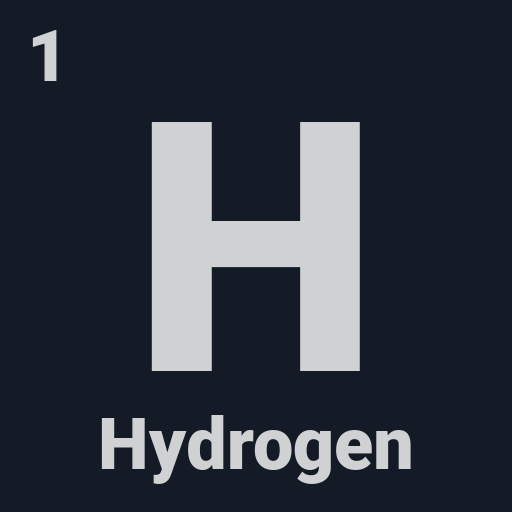Periodic Table
Chơi trên PC với BlueStacks - Nền tảng chơi game Android, được hơn 500 triệu game thủ tin tưởng.
Trang đã được sửa đổi vào: 26 tháng 6, 2017
Play Periodic Table on PC
Ideal if you’re a student, teacher or just have an interest in the chemical sciences.
Did you know that neodymium is used in microphones? Or europium in Euro bank notes to help stop counterfeiting? These are just two of the absorbing facts in our customisable app, based on our popular and well-respected Royal Society of Chemistry Periodic Table website.
• See elements in their natural state and real-life applications.
• Check out podcasts and videos.
• Use our interactive slider to see how elements change state as temperature increases, or explore the discovery of the elements through history.
• Customise your app to see only what interests you.
• Use our simple table for quick access to data – like sorting elements in order of increasing density.
Chơi Periodic Table trên PC. Rất dễ để bắt đầu
-
Tải và cài đặt BlueStacks trên máy của bạn
-
Hoàn tất đăng nhập vào Google để đến PlayStore, hoặc thực hiện sau
-
Tìm Periodic Table trên thanh tìm kiếm ở góc phải màn hình
-
Nhấn vào để cài đặt Periodic Table trong danh sách kết quả tìm kiếm
-
Hoàn tất đăng nhập Google (nếu bạn chưa làm bước 2) để cài đặt Periodic Table
-
Nhấn vào icon Periodic Table tại màn hình chính để bắt đầu chơi