
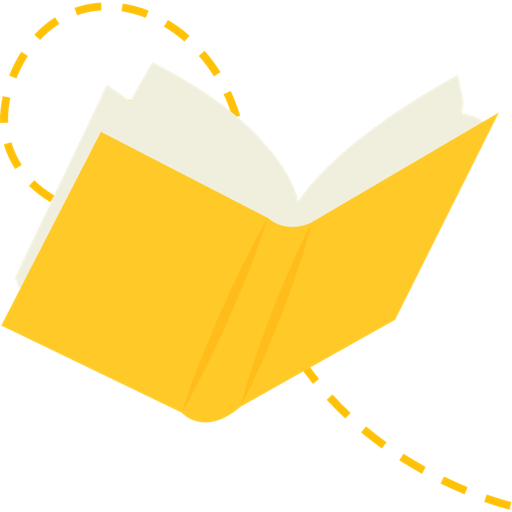
African Storybook Reader
العب على الكمبيوتر الشخصي مع BlueStacks - نظام أندرويد للألعاب ، موثوق به من قبل أكثر من 500 مليون لاعب.
تم تعديل الصفحة في: 27 فبراير 2019
Play African Storybook Reader on PC
The African Storybook Reader has a unique collection of over 1500 approved picture storybooks for early reading in 40 of the languages of Africa. And the number grows all the time. No other publisher has the same range of languages nor access to the same network of authors, illustrators, and translators around Africa.
The storybooks are developed in the contexts of use. They speak to the experiences of young African children particularly in rural and peri-urban contexts where the shortage of material for early reading in a familiar language is felt most acutely.
The storybooks are openly licensed – free to use, distribute and adapt without the requirement to ask permission and pay a fee. Users are requested to observe the licence (Creative Commons Attribution or Non-Commercial) and attribute all those who contributed to the story (authors, illustrators, translators) the copyright holders, and the African Storybook initiative as a publisher.
All the storybooks have English versions and many also have French and Portuguese versions to facilitate use of the stories not only in Anglophone countries, but also in Francophone and Lusophone countries.
Countries in which the initiative was piloted (Uganda, Kenya, South Africa) have the largest number of stories and languages.
Uganda: Luganda, Sabinyi, Lugbarati, Lunyole, Lumasaaba, Kakwa, Dhopadhola, Lusoga, Ateso, Aringati, Rutooro.
Kenya: Kiswahili, Ng’aturkana, Maa, Kikamba, Dholuo, Ekegusii, Lubukusu, Olukhayo, Oluwanga.
South Africa: isiZulu, isiXhosa, isiNdebele, siSwati, Xitsonga, Tshivenda, Sesotho, Setswana, Sepedi, Afrikaans.
However, there are also stories and translations from our partners in other countries, for example, Yoruba from Nigeria, and Xitswa from Mozambique.
Who is the ASb Reader for?
The ASb Reader is for teachers and caregivers to find and share stories with the children in their care. The stories can be read with individual children on smartphones, or with groups of children using a large format tablet.
Although the stories are at different levels, they are not graded readers, but intended to support reading for pleasure.
How does the ASb Reader work?
The African Storybook Reader allows the user to EXPLORE the collection of approved storybooks, and then download them in the desired languages into an offline library to READ.
On EXPLORE, storybooks can be searched by language, latest stories, title, date and reading level.
Level 1 : First words.
Single words, phrases, or a short simple sentence per page;
Most of the information carried by the illustration; Up to 10 words per page.
Level 2: First sentences
Two or three sentences per page; The illustrations support the understanding of the text; 11 - 25 words per page.
Level 3: First paragraphs
One or two short paragraphs with an illustration per page; Not such a close relationship between the illustration and the text; 26 - 50 words per page.
Level 4: Longer paragraphs;
May not be an illustration on every page; 51 – 70 words per page.
Level 5: Read aloud
More complex, denser text, with a number of text only pages;
Unlikely that children in lower primary (up to third grade) will be able to read the text on their own; 71 – 140 words per page.
The READ space contains a library of the thumbnails of the storybooks the user has downloaded to read offline.
When reading a story, a user can find related stories – adaptations or translations of the story.
On the African Storybook Reader, there is a link to the main website of the African Storybook initiative – www.africanstorybook.org, where users can find more storybooks and more languages created by our community of partners and independent users.
We pass a proportion of these community storybooks through our minimum quality check give them ASb Approved status. On the ASb Reader, only ASb Approved storybooks can be found.
العب African Storybook Reader على جهاز الكمبيوتر. من السهل البدء.
-
قم بتنزيل BlueStacks وتثبيته على جهاز الكمبيوتر الخاص بك
-
أكمل تسجيل الدخول إلى Google للوصول إلى متجر Play ، أو قم بذلك لاحقًا
-
ابحث عن African Storybook Reader في شريط البحث أعلى الزاوية اليمنى
-
انقر لتثبيت African Storybook Reader من نتائج البحث
-
أكمل تسجيل الدخول إلى Google (إذا تخطيت الخطوة 2) لتثبيت African Storybook Reader
-
انقر على أيقونة African Storybook Reader على الشاشة الرئيسية لبدء اللعب



