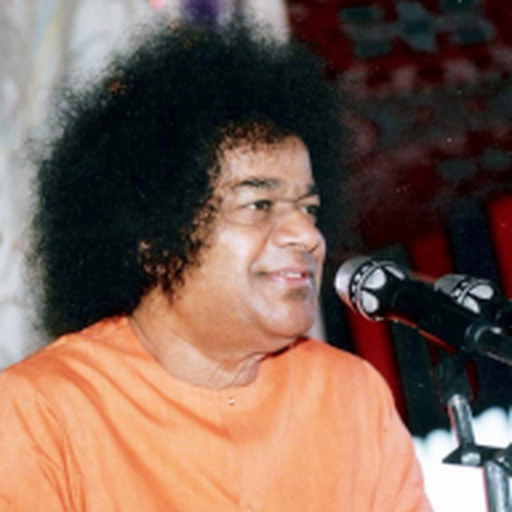Sai Rhythms
Educational | Sathya Gopalan
在電腦上使用BlueStacks –受到5億以上的遊戲玩家所信任的Android遊戲平台。
Play Sai Rhythms on PC
Search Devotional songs commonly sung in Sathya Sai Centers using a variety of criteria like lyrics, deity, level, tempo, and tune (raga).
App includes song database with over 2800 songs in English, Spanish, Indian and other languages from across the world.
Contains meaning of songs, including a glossary with word by word meaning of Indian language words used in the devotional songs.
Integrated Pitch Player for singers to set pitch before offering a song.
Maintain a log of your practice sessions along with date of practice and pitch.
Jot down notes on songs such as variations, reminders on effective singing, and date you last sang this song.
Where available, Karaoke tracks for practice included with song details.
Save Recent Searches for quickly re-visiting previously searched criteria.
If your center uses online signup for weekly devotional singing sessions, sign up for songs from within the app.
Maintain multiple Songlists (favorites) and autoplay the songs.
Read the daily "Sai Inspires" published by Radiosai. Provides a built-in calendar to look up the Thought For The Day for any date. Share the quote with others.
Listen to the various Radiosai Streams. Streams will show the daily agenda and highlight currently playing program.
Search Radios Audio Archives and listen to any recorded program.
Includes commonly sung Prayers.
Download audio for offline listening.
App works in offline mode. * Internet connection needed to play audio from Radiosai and to search Radiosai Audio Archives.
App includes song database with over 2800 songs in English, Spanish, Indian and other languages from across the world.
Contains meaning of songs, including a glossary with word by word meaning of Indian language words used in the devotional songs.
Integrated Pitch Player for singers to set pitch before offering a song.
Maintain a log of your practice sessions along with date of practice and pitch.
Jot down notes on songs such as variations, reminders on effective singing, and date you last sang this song.
Where available, Karaoke tracks for practice included with song details.
Save Recent Searches for quickly re-visiting previously searched criteria.
If your center uses online signup for weekly devotional singing sessions, sign up for songs from within the app.
Maintain multiple Songlists (favorites) and autoplay the songs.
Read the daily "Sai Inspires" published by Radiosai. Provides a built-in calendar to look up the Thought For The Day for any date. Share the quote with others.
Listen to the various Radiosai Streams. Streams will show the daily agenda and highlight currently playing program.
Search Radios Audio Archives and listen to any recorded program.
Includes commonly sung Prayers.
Download audio for offline listening.
App works in offline mode. * Internet connection needed to play audio from Radiosai and to search Radiosai Audio Archives.
在電腦上遊玩Sai Rhythms . 輕易上手.
-
在您的電腦上下載並安裝BlueStacks
-
完成Google登入後即可訪問Play商店,或等你需要訪問Play商店十再登入
-
在右上角的搜索欄中尋找 Sai Rhythms
-
點擊以從搜索結果中安裝 Sai Rhythms
-
完成Google登入(如果您跳過了步驟2),以安裝 Sai Rhythms
-
在首頁畫面中點擊 Sai Rhythms 圖標來啟動遊戲