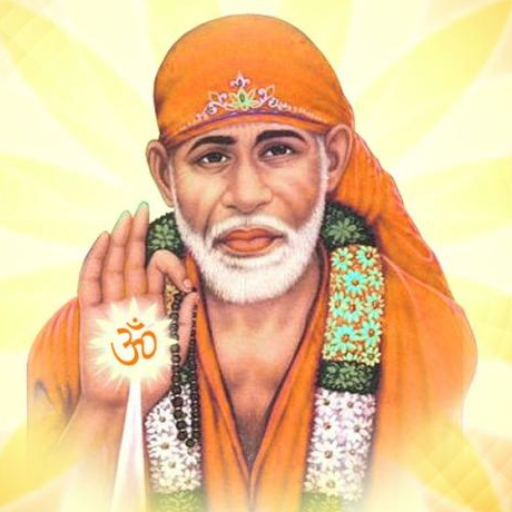Sai Rhythms
Chơi trên PC với BlueStacks - Nền tảng chơi game Android, được hơn 500 triệu game thủ tin tưởng.
Trang đã được sửa đổi vào: 29 tháng 1, 2020
Play Sai Rhythms on PC
App includes song database with over 2800 songs in English, Spanish, Indian and other languages from across the world.
Contains meaning of songs, including a glossary with word by word meaning of Indian language words used in the devotional songs.
Integrated Pitch Player for singers to set pitch before offering a song.
Maintain a log of your practice sessions along with date of practice and pitch.
Jot down notes on songs such as variations, reminders on effective singing, and date you last sang this song.
Where available, Karaoke tracks for practice included with song details.
Save Recent Searches for quickly re-visiting previously searched criteria.
If your center uses online signup for weekly devotional singing sessions, sign up for songs from within the app.
Maintain multiple Songlists (favorites) and autoplay the songs.
Read the daily "Sai Inspires" published by Radiosai. Provides a built-in calendar to look up the Thought For The Day for any date. Share the quote with others.
Listen to the various Radiosai Streams. Streams will show the daily agenda and highlight currently playing program.
Search Radios Audio Archives and listen to any recorded program.
Includes commonly sung Prayers.
Download audio for offline listening.
App works in offline mode. * Internet connection needed to play audio from Radiosai and to search Radiosai Audio Archives.
Chơi Sai Rhythms trên PC. Rất dễ để bắt đầu
-
Tải và cài đặt BlueStacks trên máy của bạn
-
Hoàn tất đăng nhập vào Google để đến PlayStore, hoặc thực hiện sau
-
Tìm Sai Rhythms trên thanh tìm kiếm ở góc phải màn hình
-
Nhấn vào để cài đặt Sai Rhythms trong danh sách kết quả tìm kiếm
-
Hoàn tất đăng nhập Google (nếu bạn chưa làm bước 2) để cài đặt Sai Rhythms
-
Nhấn vào icon Sai Rhythms tại màn hình chính để bắt đầu chơi