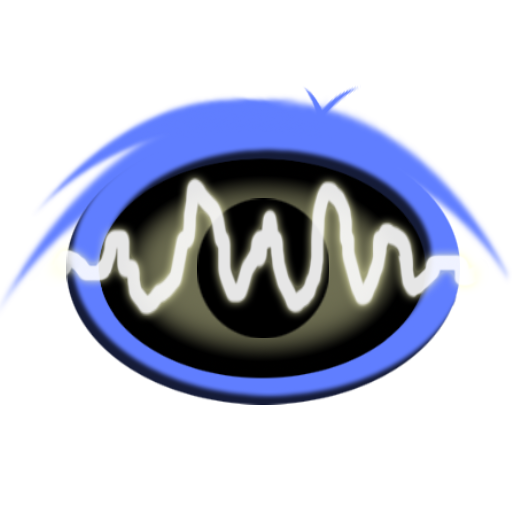このページには広告が含まれます
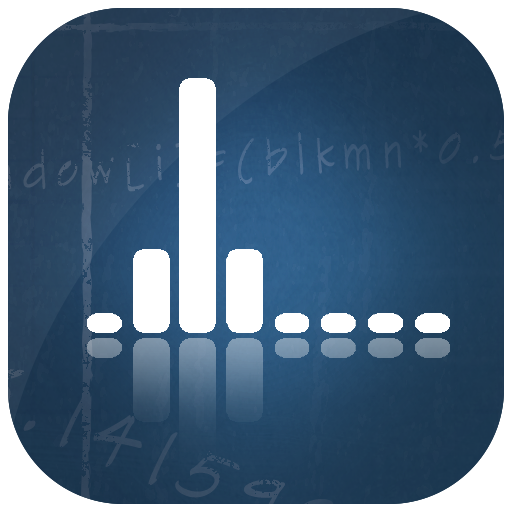
AudioUtil - Audio Analysis Tools
ツール | Sound-Base Audio, LLC
BlueStacksを使ってPCでプレイ - 5憶以上のユーザーが愛用している高機能Androidゲーミングプラットフォーム
Play AudioUtil - Audio Analysis Tools on PC
AudioUtil features tools for capturing and analyzing audio signals from your devices microphone in real-time. Screenshots of the display can easily be taken through the utility's context menu. Touch the graph to show a value readout. Adjust multiple parameters like sample rate, buffer size, zero padding, window type, range, and themes to name a few.
Utility Descriptions:
Oscilloscope
• View sound waves in the time domain.
• Amplitude measurement by dragging on the screen.
• Set trigger level to freeze display if audio exceeds amplitude threshold.
• Displays time and amplitude in readout.
Meter
• Amplitude readout with variable time falloff.
FFT
• Linear and logged frequency axis.
• Peak tracking for up to five peaks.
• Displays frequency and amplitude in readout.
Spectrogram
• Definable frequency limits to zoom in on desired frequencies.
• Four themes/color maps.
• Displays time, frequency, and amplitude in readout.
Spectrum
• View a FFT analysis as a color spectrum.
• Four themes/color maps.
• Displays frequency and amplitude in readout.
About permissions: This app requests minimal permissions to record audio and to write to storage. These are required in order to successfully capture sound and save screenshots to the device.
Utility Descriptions:
Oscilloscope
• View sound waves in the time domain.
• Amplitude measurement by dragging on the screen.
• Set trigger level to freeze display if audio exceeds amplitude threshold.
• Displays time and amplitude in readout.
Meter
• Amplitude readout with variable time falloff.
FFT
• Linear and logged frequency axis.
• Peak tracking for up to five peaks.
• Displays frequency and amplitude in readout.
Spectrogram
• Definable frequency limits to zoom in on desired frequencies.
• Four themes/color maps.
• Displays time, frequency, and amplitude in readout.
Spectrum
• View a FFT analysis as a color spectrum.
• Four themes/color maps.
• Displays frequency and amplitude in readout.
About permissions: This app requests minimal permissions to record audio and to write to storage. These are required in order to successfully capture sound and save screenshots to the device.
AudioUtil - Audio Analysis ToolsをPCでプレイ
-
BlueStacksをダウンロードしてPCにインストールします。
-
GoogleにサインインしてGoogle Play ストアにアクセスします。(こちらの操作は後で行っても問題ありません)
-
右上の検索バーにAudioUtil - Audio Analysis Toolsを入力して検索します。
-
クリックして検索結果からAudioUtil - Audio Analysis Toolsをインストールします。
-
Googleサインインを完了してAudioUtil - Audio Analysis Toolsをインストールします。※手順2を飛ばしていた場合
-
ホーム画面にてAudioUtil - Audio Analysis Toolsのアイコンをクリックしてアプリを起動します。