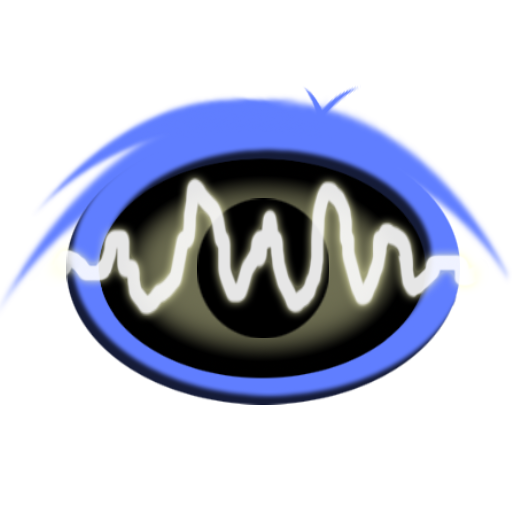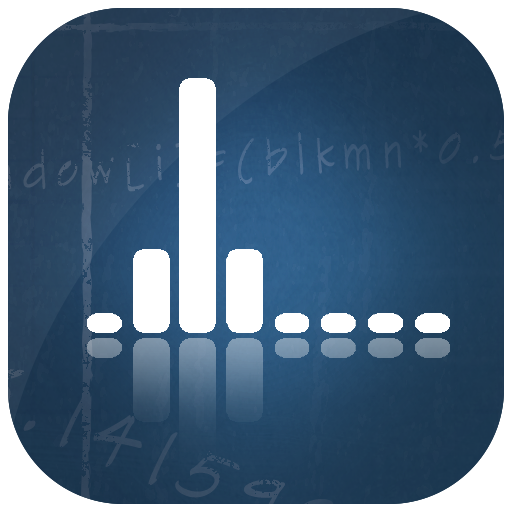
AudioUtil - Audio Analysis Tools
Играйте на ПК с BlueStacks – игровой платформе для приложений на Android. Нас выбирают более 500 млн. игроков.
Страница изменена: 24 сент. 2017 г.
Play AudioUtil - Audio Analysis Tools on PC
Utility Descriptions:
Oscilloscope
• View sound waves in the time domain.
• Amplitude measurement by dragging on the screen.
• Set trigger level to freeze display if audio exceeds amplitude threshold.
• Displays time and amplitude in readout.
Meter
• Amplitude readout with variable time falloff.
FFT
• Linear and logged frequency axis.
• Peak tracking for up to five peaks.
• Displays frequency and amplitude in readout.
Spectrogram
• Definable frequency limits to zoom in on desired frequencies.
• Four themes/color maps.
• Displays time, frequency, and amplitude in readout.
Spectrum
• View a FFT analysis as a color spectrum.
• Four themes/color maps.
• Displays frequency and amplitude in readout.
About permissions: This app requests minimal permissions to record audio and to write to storage. These are required in order to successfully capture sound and save screenshots to the device.
Играйте в игру AudioUtil - Audio Analysis Tools на ПК. Это легко и просто.
-
Скачайте и установите BlueStacks на ПК.
-
Войдите в аккаунт Google, чтобы получить доступ к Google Play, или сделайте это позже.
-
В поле поиска, которое находится в правой части экрана, введите название игры – AudioUtil - Audio Analysis Tools.
-
Среди результатов поиска найдите игру AudioUtil - Audio Analysis Tools и нажмите на кнопку "Установить".
-
Завершите авторизацию в Google (если вы пропустили этот шаг в начале) и установите игру AudioUtil - Audio Analysis Tools.
-
Нажмите на ярлык игры AudioUtil - Audio Analysis Tools на главном экране, чтобы начать играть.