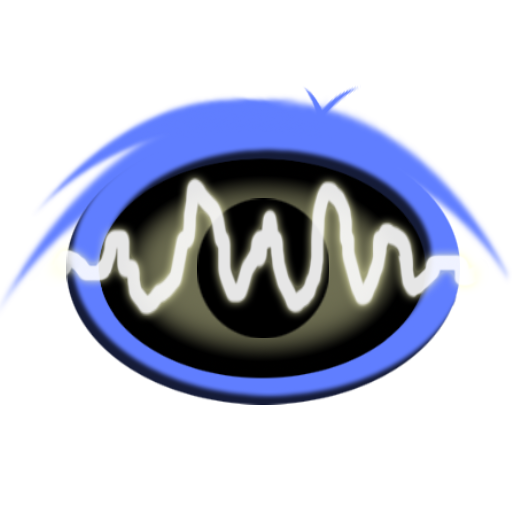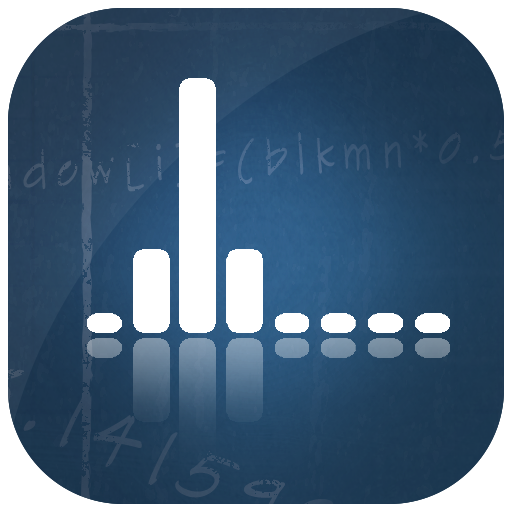
AudioUtil - Audio Analysis Tools
เล่นบน PC ผ่าน BlueStacks - Android Gaming Platform ที่ได้รับความไว้วางใจจากเกมเมอร์ 500 ล้านคนทั่วโลก
Page Modified on: 25 กันยายน 2560
Play AudioUtil - Audio Analysis Tools on PC
Utility Descriptions:
Oscilloscope
• View sound waves in the time domain.
• Amplitude measurement by dragging on the screen.
• Set trigger level to freeze display if audio exceeds amplitude threshold.
• Displays time and amplitude in readout.
Meter
• Amplitude readout with variable time falloff.
FFT
• Linear and logged frequency axis.
• Peak tracking for up to five peaks.
• Displays frequency and amplitude in readout.
Spectrogram
• Definable frequency limits to zoom in on desired frequencies.
• Four themes/color maps.
• Displays time, frequency, and amplitude in readout.
Spectrum
• View a FFT analysis as a color spectrum.
• Four themes/color maps.
• Displays frequency and amplitude in readout.
About permissions: This app requests minimal permissions to record audio and to write to storage. These are required in order to successfully capture sound and save screenshots to the device.
เล่น AudioUtil - Audio Analysis Tools บน PC ได้ง่ายกว่า
-
ดาวน์โหลดและติดตั้ง BlueStacks บน PC ของคุณ
-
ลงชื่อเข้าใช้แอคเคาท์ Google เพื่อเข้าสู่ Play Store หรือทำในภายหลัง
-
ค้นหา AudioUtil - Audio Analysis Tools ในช่องค้นหาด้านขวาบนของโปรแกรม
-
คลิกเพื่อติดตั้ง AudioUtil - Audio Analysis Tools จากผลการค้นหา
-
ลงชื่อเข้าใช้บัญชี Google Account (หากยังไม่ได้ทำในขั้นที่ 2) เพื่อติดตั้ง AudioUtil - Audio Analysis Tools
-
คลิกที่ไอคอน AudioUtil - Audio Analysis Tools ในหน้าจอเพื่อเริ่มเล่น