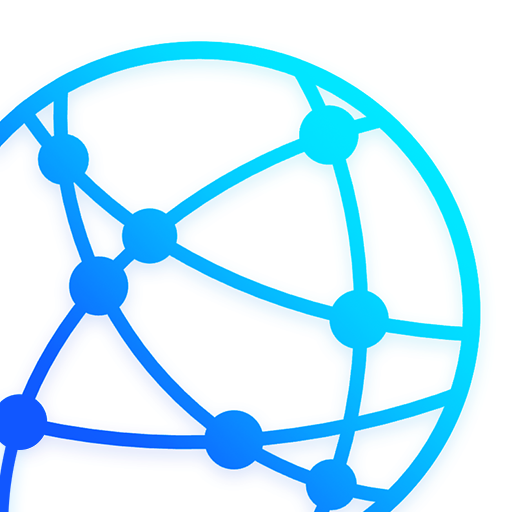Schiphol Amsterdam Airport
Play on PC with BlueStacks – the Android Gaming Platform, trusted by 500M+ gamers.
Page Modified on: January 2, 2020
Play Schiphol Amsterdam Airport on PC
• Real-time flight status updates and alerts
• Get a detailed itinerary for your trip
• Find the parking spot that suits your needs and reserve it right here in the app.
• Get shopping discount by using the See Buy Fly voucher in the app
• See real-time waiting times and avoid queues at the airport
• Find your way around the airport using our interactive map
We are always improving the app and value your feedback. Feel free to share your thoughts and ideas using the feedback option in the app.
Play Schiphol Amsterdam Airport on PC. It’s easy to get started.
-
Download and install BlueStacks on your PC
-
Complete Google sign-in to access the Play Store, or do it later
-
Look for Schiphol Amsterdam Airport in the search bar at the top right corner
-
Click to install Schiphol Amsterdam Airport from the search results
-
Complete Google sign-in (if you skipped step 2) to install Schiphol Amsterdam Airport
-
Click the Schiphol Amsterdam Airport icon on the home screen to start playing