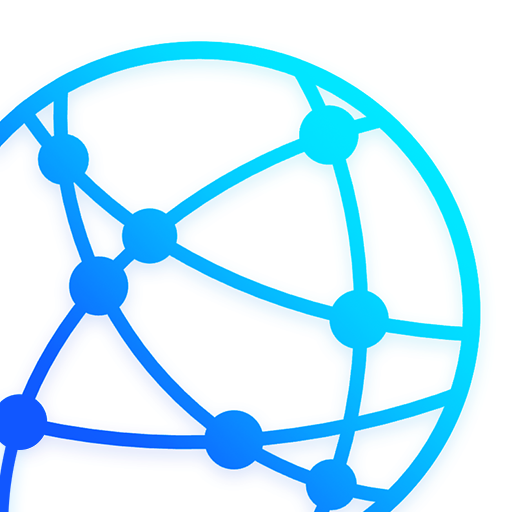このページには広告が含まれます

Schiphol Amsterdam Airport
旅行&地域 | Schiphol Airport
BlueStacksを使ってPCでプレイ - 5憶以上のユーザーが愛用している高機能Androidゲーミングプラットフォーム
Play Schiphol Amsterdam Airport on PC
The official Amsterdam Schiphol Airport app is your essential guide for a stress free journey. Track all departing and arriving flights and receive updates about gate changes, delays and airport updates.
• Real-time flight status updates and alerts
• Get a detailed itinerary for your trip
• Find the parking spot that suits your needs and reserve it right here in the app.
• Get shopping discount by using the See Buy Fly voucher in the app
• See real-time waiting times and avoid queues at the airport
• Find your way around the airport using our interactive map
We are always improving the app and value your feedback. Feel free to share your thoughts and ideas using the feedback option in the app.
• Real-time flight status updates and alerts
• Get a detailed itinerary for your trip
• Find the parking spot that suits your needs and reserve it right here in the app.
• Get shopping discount by using the See Buy Fly voucher in the app
• See real-time waiting times and avoid queues at the airport
• Find your way around the airport using our interactive map
We are always improving the app and value your feedback. Feel free to share your thoughts and ideas using the feedback option in the app.
Schiphol Amsterdam AirportをPCでプレイ
-
BlueStacksをダウンロードしてPCにインストールします。
-
GoogleにサインインしてGoogle Play ストアにアクセスします。(こちらの操作は後で行っても問題ありません)
-
右上の検索バーにSchiphol Amsterdam Airportを入力して検索します。
-
クリックして検索結果からSchiphol Amsterdam Airportをインストールします。
-
Googleサインインを完了してSchiphol Amsterdam Airportをインストールします。※手順2を飛ばしていた場合
-
ホーム画面にてSchiphol Amsterdam Airportのアイコンをクリックしてアプリを起動します。