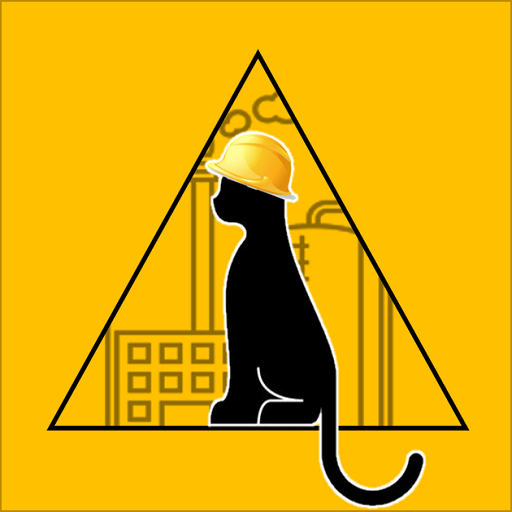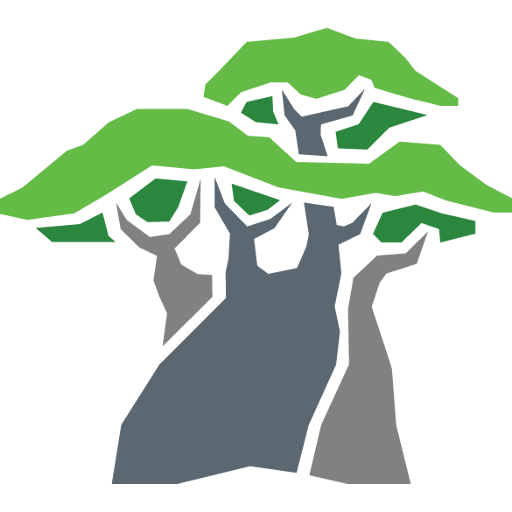
Baobab Scholars Community Platform
เล่นบน PC ผ่าน BlueStacks - Android Gaming Platform ที่ได้รับความไว้วางใจจากเกมเมอร์ 500 ล้านคนทั่วโลก
Page Modified on: 29 มิถุนายน 2563
Play Baobab Scholars Community Platform on PC
Baobab is an online social learning platform developed by Arizona State University and the Mastercard Foundation to specifically serve recipients of the Mastercard Foundation Scholars Program. Baobab provides a digital place for Scholars to find support, network, collaborate, learn and develop professional skills.
Mastercard Foundation Scholars can benefit from Baobab now by:
• Developing professional skills to increase employability
• Meeting collaborators for projects
• Finding job, internship and scholarship opportunities
• Receiving advice from those who have shared similar experiences
• Learning life skills not typically offered in the classroom
Mastercard Foundation Scholars will benefit from Baobab in the future by:
• Connecting with hiring managers and leaders in Africa to find jobs and create change
• Networking with colleagues who share a similar passion for positive change
• Developing lifelong connections with those who have shared the Scholar journey
Baobab includes functionality such as:
• Feed: The feed provides a space for Scholars to stay up-to-date with the Mastercard Foundation Scholars Community. Scholars can ask questions, tell stories, find opportunities and share their learnings on the feed.
• Skill Development Lessons: Baobab curates skill-based lesson content on a continuous basis to help Scholars develop in a variety of areas.
• Learning Tools: Learning Tools help Scholars discover various open education resources across a variety of fields.
• Ask Me Anything Sessions: Scholars ask questions during weekly sessions with diverse career professionals.
เล่น Baobab Scholars Community Platform บน PC ได้ง่ายกว่า
-
ดาวน์โหลดและติดตั้ง BlueStacks บน PC ของคุณ
-
ลงชื่อเข้าใช้แอคเคาท์ Google เพื่อเข้าสู่ Play Store หรือทำในภายหลัง
-
ค้นหา Baobab Scholars Community Platform ในช่องค้นหาด้านขวาบนของโปรแกรม
-
คลิกเพื่อติดตั้ง Baobab Scholars Community Platform จากผลการค้นหา
-
ลงชื่อเข้าใช้บัญชี Google Account (หากยังไม่ได้ทำในขั้นที่ 2) เพื่อติดตั้ง Baobab Scholars Community Platform
-
คลิกที่ไอคอน Baobab Scholars Community Platform ในหน้าจอเพื่อเริ่มเล่น