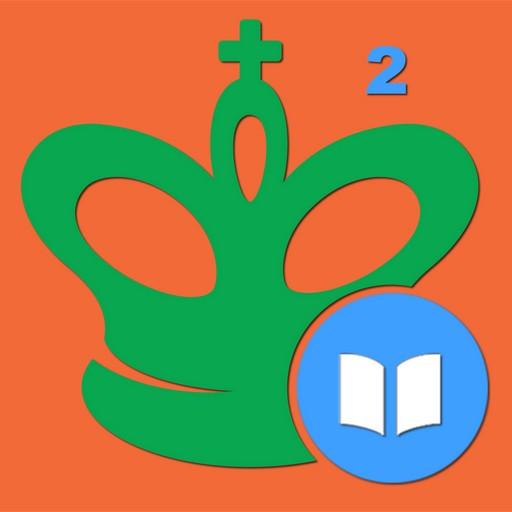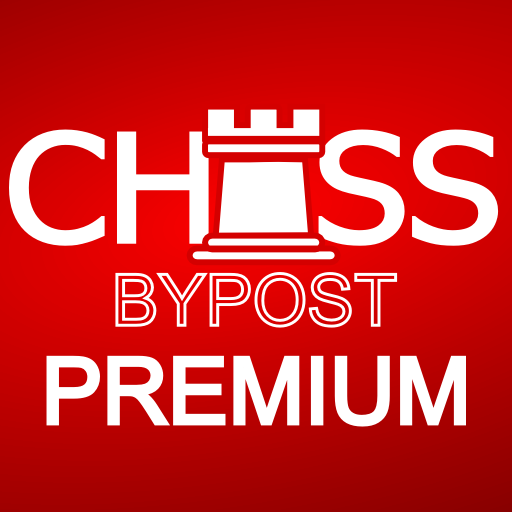Scid on the go
None | Gerhard Kalab
在電腦上使用BlueStacks –受到5億以上的遊戲玩家所信任的Android遊戲平台。
Play Scid on the go on PC
Features
* Browse Scid (Shane's Chess Information Database) files, optimized for databases with millions of games
* Header search using player names, sites, events, dates, results, ECO, ELO ratings,…
* Search games by material and position
* Favorites
* Copy/paste games and positions to/from clipboard
* Edit board
* Support for variations
* Replay the game with a configurable delay between moves (autoplay)
* PGN import (also includes import from Internet)
* Analysis with included chess engine: Stockfish 10; you can add additional UCI engines for analysis
* Study mode
* Experimental write support and marking of games for deletion (needs Scid for PC to compact database after marking games for deletion)
* Retrieve positions from external programs, such as https://play.google.com/store/apps/details?id=com.kgroth.chessocr (ChessOcr, non-free)
License
* GNU GPL v2
* Source: https://github.com/gkalab/scidonthego
Developers
* Most of the GUI code was taken from Peter Österlunds DroidFish and re-released under GPL v2 by the authors permission.
* Scid integration by Gerhard Kalab.
* Various enhancements by Alexander Klimov.
* Manage UCI engines by Larry Isaacs.
Permissions
* Storage for accessing databases stored on the SD card
* Internet access for downloading PGN files from The Week in Chess (http://www.theweekinchess.com/twic/)
* Browse Scid (Shane's Chess Information Database) files, optimized for databases with millions of games
* Header search using player names, sites, events, dates, results, ECO, ELO ratings,…
* Search games by material and position
* Favorites
* Copy/paste games and positions to/from clipboard
* Edit board
* Support for variations
* Replay the game with a configurable delay between moves (autoplay)
* PGN import (also includes import from Internet)
* Analysis with included chess engine: Stockfish 10; you can add additional UCI engines for analysis
* Study mode
* Experimental write support and marking of games for deletion (needs Scid for PC to compact database after marking games for deletion)
* Retrieve positions from external programs, such as https://play.google.com/store/apps/details?id=com.kgroth.chessocr (ChessOcr, non-free)
License
* GNU GPL v2
* Source: https://github.com/gkalab/scidonthego
Developers
* Most of the GUI code was taken from Peter Österlunds DroidFish and re-released under GPL v2 by the authors permission.
* Scid integration by Gerhard Kalab.
* Various enhancements by Alexander Klimov.
* Manage UCI engines by Larry Isaacs.
Permissions
* Storage for accessing databases stored on the SD card
* Internet access for downloading PGN files from The Week in Chess (http://www.theweekinchess.com/twic/)
在電腦上遊玩Scid on the go . 輕易上手.
-
在您的電腦上下載並安裝BlueStacks
-
完成Google登入後即可訪問Play商店,或等你需要訪問Play商店十再登入
-
在右上角的搜索欄中尋找 Scid on the go
-
點擊以從搜索結果中安裝 Scid on the go
-
完成Google登入(如果您跳過了步驟2),以安裝 Scid on the go
-
在首頁畫面中點擊 Scid on the go 圖標來啟動遊戲