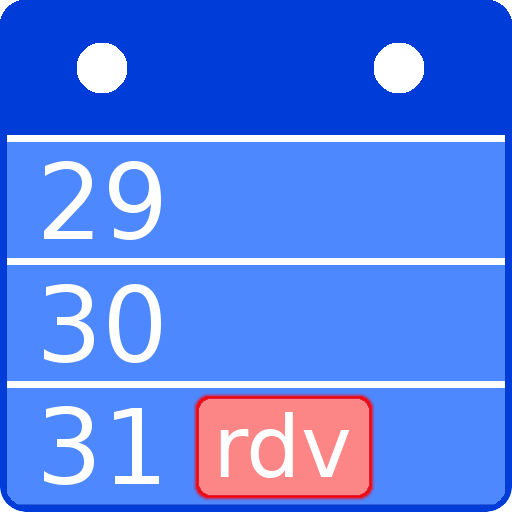Calendario 2021
Juega en PC con BlueStacks: la plataforma de juegos Android, en la que confían más de 500 millones de jugadores.
Página modificada el: 2 de marzo de 2021
Play Calendar 2021 : agenda, events, reminders on PC
Experience the smooth navigation between the views month, day and event. You will appreciate the dark mode : nice colors on dark background.
You can schedule events with reminders and the app will raise corresponding notifications.
The app is free : all the features are directly available.
Your schedule will get synchronized with your online calendar : check that calendar sync in enabled in the settings of your account.
Permissions This app requires you only to grant the Calendar permission. No more. Respectful of personal privacy.
Moon phases and week number are displayed too.
Juega Calendario 2021 en la PC. Es fácil comenzar.
-
Descargue e instale BlueStacks en su PC
-
Complete el inicio de sesión de Google para acceder a Play Store, o hágalo más tarde
-
Busque Calendario 2021 en la barra de búsqueda en la esquina superior derecha
-
Haga clic para instalar Calendario 2021 desde los resultados de búsqueda
-
Complete el inicio de sesión de Google (si omitió el paso 2) para instalar Calendario 2021
-
Haz clic en el ícono Calendario 2021 en la pantalla de inicio para comenzar a jugar