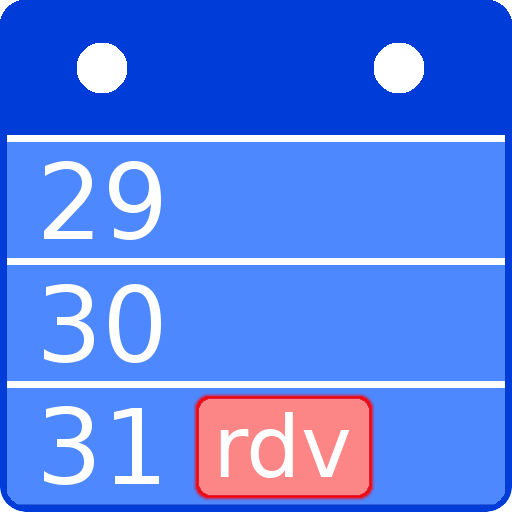このページには広告が含まれます

Calendar 2021 : agenda, events, reminders
仕事効率化 | scoutant.org
BlueStacksを使ってPCでプレイ - 5憶以上のユーザーが愛用している高機能Androidゲーミングプラットフォーム
Play Calendar 2021 : agenda, events, reminders on PC
Very simple to use calendar displaying red days and events synchronized with your online calendars.
Experience the smooth navigation between the views month, day and event. You will appreciate the dark mode : nice colors on dark background.
You can schedule events with reminders and the app will raise corresponding notifications.
The app is free : all the features are directly available.
Your schedule will get synchronized with your online calendar : check that calendar sync in enabled in the settings of your account.
Permissions This app requires you only to grant the Calendar permission. No more. Respectful of personal privacy.
Moon phases and week number are displayed too.
Experience the smooth navigation between the views month, day and event. You will appreciate the dark mode : nice colors on dark background.
You can schedule events with reminders and the app will raise corresponding notifications.
The app is free : all the features are directly available.
Your schedule will get synchronized with your online calendar : check that calendar sync in enabled in the settings of your account.
Permissions This app requires you only to grant the Calendar permission. No more. Respectful of personal privacy.
Moon phases and week number are displayed too.
Calendar 2021 : agenda, events, remindersをPCでプレイ
-
BlueStacksをダウンロードしてPCにインストールします。
-
GoogleにサインインしてGoogle Play ストアにアクセスします。(こちらの操作は後で行っても問題ありません)
-
右上の検索バーにCalendar 2021 : agenda, events, remindersを入力して検索します。
-
クリックして検索結果からCalendar 2021 : agenda, events, remindersをインストールします。
-
Googleサインインを完了してCalendar 2021 : agenda, events, remindersをインストールします。※手順2を飛ばしていた場合
-
ホーム画面にてCalendar 2021 : agenda, events, remindersのアイコンをクリックしてアプリを起動します。