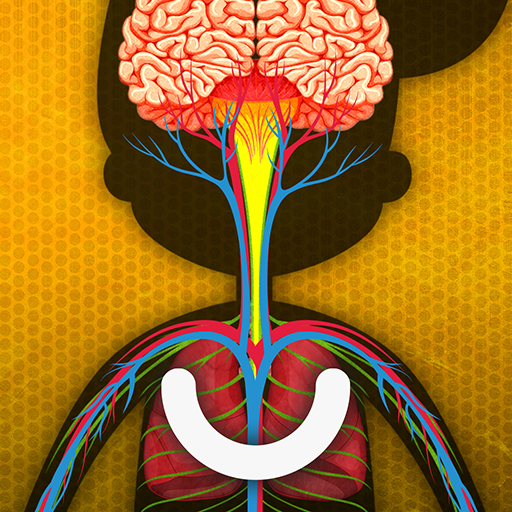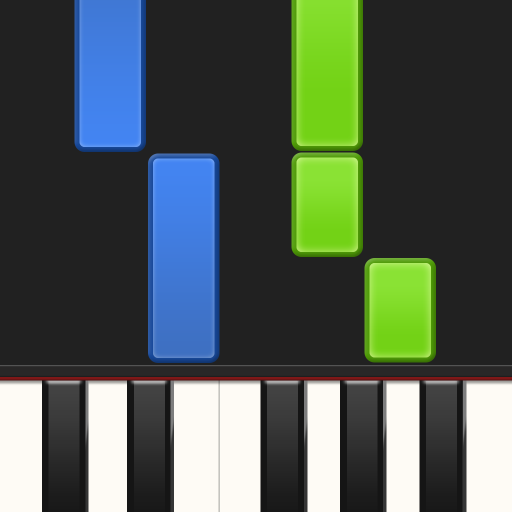ScratchJr
在電腦上使用BlueStacks –受到5億以上的遊戲玩家所信任的Android遊戲平台。
Run ScratchJr on PC or Mac
ScratchJr is an Educational app developed by Scratch Foundation. BlueStacks app player is the best platform (emulator) to run this Android app on your PC or Mac for an immersive user experience!
Watch your kids use this programming app to create their own interactive stories and build educational games. The app gives your kids enough room to be creative by customizing the character’s appearance and actions. ScratchJr educates children about how computers work to allow them to build and design new things.
About the App
ScratchJr is a coding app that equips kids with basic coding knowledge using interactive characters and unique design features. Although it is an educational app, ScratchJr also offers exciting activities and interactive sessions. It provides enough lessons to help kids design projects, solve problems, and write codes on their own.
This software allows the kids to add voice, image, and sound to bring their characters to life. It also provides foundational knowledge in mathematics and literacy to prepare kids for school work and exams.
Navigating around the app is quite easy; use your mouse to blank new canvas, select icons and paints, and draw.
Game Features
- Smooth and intuitive user interface
- Advanced guides for assistance
- Unique customizable options
How to Get?
Download ScratchJr for free from the Google Play Store using the BlueStacks app player.
在電腦上遊玩ScratchJr . 輕易上手.
-
在您的電腦上下載並安裝BlueStacks
-
完成Google登入後即可訪問Play商店,或等你需要訪問Play商店十再登入
-
在右上角的搜索欄中尋找 ScratchJr
-
點擊以從搜索結果中安裝 ScratchJr
-
完成Google登入(如果您跳過了步驟2),以安裝 ScratchJr
-
在首頁畫面中點擊 ScratchJr 圖標來啟動遊戲