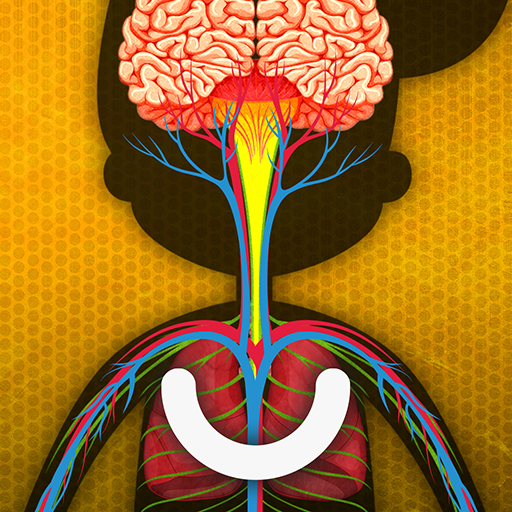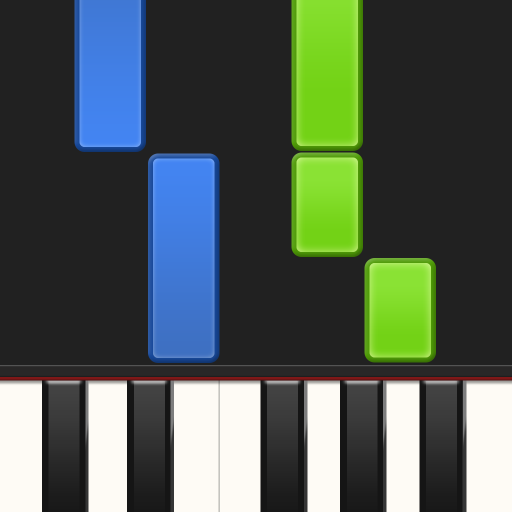ScratchJr
Chơi trên PC với BlueStacks - Nền tảng chơi game Android, được hơn 500 triệu game thủ tin tưởng.
Trang đã được sửa đổi vào: Nov 26, 2023
Run ScratchJr on PC or Mac
ScratchJr is an Educational app developed by Scratch Foundation. BlueStacks app player is the best platform (emulator) to run this Android app on your PC or Mac for an immersive user experience!
Watch your kids use this programming app to create their own interactive stories and build educational games. The app gives your kids enough room to be creative by customizing the character’s appearance and actions. ScratchJr educates children about how computers work to allow them to build and design new things.
About the App
ScratchJr is a coding app that equips kids with basic coding knowledge using interactive characters and unique design features. Although it is an educational app, ScratchJr also offers exciting activities and interactive sessions. It provides enough lessons to help kids design projects, solve problems, and write codes on their own.
This software allows the kids to add voice, image, and sound to bring their characters to life. It also provides foundational knowledge in mathematics and literacy to prepare kids for school work and exams.
Navigating around the app is quite easy; use your mouse to blank new canvas, select icons and paints, and draw.
Game Features
- Smooth and intuitive user interface
- Advanced guides for assistance
- Unique customizable options
How to Get?
Download ScratchJr for free from the Google Play Store using the BlueStacks app player.
Chơi ScratchJr trên PC. Rất dễ để bắt đầu
-
Tải và cài đặt BlueStacks trên máy của bạn
-
Hoàn tất đăng nhập vào Google để đến PlayStore, hoặc thực hiện sau
-
Tìm ScratchJr trên thanh tìm kiếm ở góc phải màn hình
-
Nhấn vào để cài đặt ScratchJr trong danh sách kết quả tìm kiếm
-
Hoàn tất đăng nhập Google (nếu bạn chưa làm bước 2) để cài đặt ScratchJr
-
Nhấn vào icon ScratchJr tại màn hình chính để bắt đầu chơi