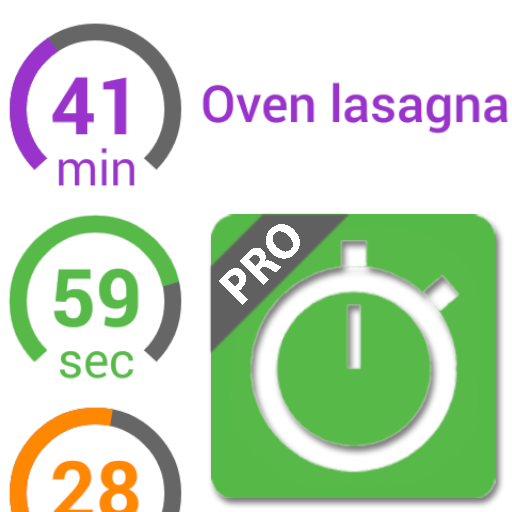このページには広告が含まれます

Aktivpause to Go
健康&フィットネス | SECUSO Research Group
BlueStacksを使ってPCでプレイ - 5憶以上のユーザーが愛用している高機能Androidゲーミングプラットフォーム
Play Aktivpause to Go on PC
The Aktivpause to Go App allows you to integrate planned breaks into your daily work. You can decide when, where and for how long you want to take breaks and this app will help shape your break in a healthy way. It offers a wide variety of exercises from the well-established Aktivpause program at KIT and was developed by Scientists at the Institute of Sports and Sports Science (IfSS) of KIT. Exercises are currently only provided in german.
The following features are provided by the app:
1. Creation and Choice of exercise sets: Individual exercise sets can be created. This makes it easier to complete your favorite exercises faster. The exercise sets can then be chosen to perform during breaks. There are also predefined exercise sets to ease the start into the app.
2. There are a wide variety of exercises: Exercises to activate the cardiovascular system, stretching, strength, and relaxation exercises.
3. The filter feature lets you easily choose exercises for specific body regions that may help you prevent potential complaints.
4. Pause timer: You can choose work and break intervals via the main menu. After the work time is up you will be reminded to take a break. You then are able to start, skip, or postpone the break.
5. Integrate the Aktivpause break into your daily routine. You can schedule breaks to start at specific times and days, so you don’t have to think about starting the timer manually to be reminded to take breaks.
The following features are provided by the app:
1. Creation and Choice of exercise sets: Individual exercise sets can be created. This makes it easier to complete your favorite exercises faster. The exercise sets can then be chosen to perform during breaks. There are also predefined exercise sets to ease the start into the app.
2. There are a wide variety of exercises: Exercises to activate the cardiovascular system, stretching, strength, and relaxation exercises.
3. The filter feature lets you easily choose exercises for specific body regions that may help you prevent potential complaints.
4. Pause timer: You can choose work and break intervals via the main menu. After the work time is up you will be reminded to take a break. You then are able to start, skip, or postpone the break.
5. Integrate the Aktivpause break into your daily routine. You can schedule breaks to start at specific times and days, so you don’t have to think about starting the timer manually to be reminded to take breaks.
Aktivpause to GoをPCでプレイ
-
BlueStacksをダウンロードしてPCにインストールします。
-
GoogleにサインインしてGoogle Play ストアにアクセスします。(こちらの操作は後で行っても問題ありません)
-
右上の検索バーにAktivpause to Goを入力して検索します。
-
クリックして検索結果からAktivpause to Goをインストールします。
-
Googleサインインを完了してAktivpause to Goをインストールします。※手順2を飛ばしていた場合
-
ホーム画面にてAktivpause to Goのアイコンをクリックしてアプリを起動します。