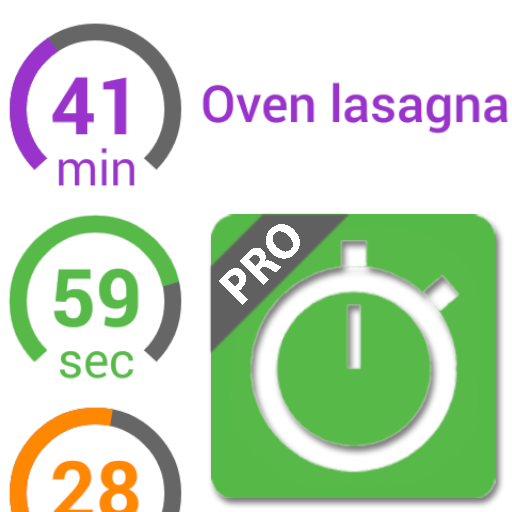Aktivpause to Go
건강/운동 | SECUSO Research Group
5억명 이상의 게이머가 신뢰하는 안드로이드 게임 플랫폼 BlueStacks으로 PC에서 플레이하세요.
Play Aktivpause to Go on PC
The Aktivpause to Go App allows you to integrate planned breaks into your daily work. You can decide when, where and for how long you want to take breaks and this app will help shape your break in a healthy way. It offers a wide variety of exercises from the well-established Aktivpause program at KIT and was developed by Scientists at the Institute of Sports and Sports Science (IfSS) of KIT. Exercises are currently only provided in german.
The following features are provided by the app:
1. Creation and Choice of exercise sets: Individual exercise sets can be created. This makes it easier to complete your favorite exercises faster. The exercise sets can then be chosen to perform during breaks. There are also predefined exercise sets to ease the start into the app.
2. There are a wide variety of exercises: Exercises to activate the cardiovascular system, stretching, strength, and relaxation exercises.
3. The filter feature lets you easily choose exercises for specific body regions that may help you prevent potential complaints.
4. Pause timer: You can choose work and break intervals via the main menu. After the work time is up you will be reminded to take a break. You then are able to start, skip, or postpone the break.
5. Integrate the Aktivpause break into your daily routine. You can schedule breaks to start at specific times and days, so you don’t have to think about starting the timer manually to be reminded to take breaks.
The following features are provided by the app:
1. Creation and Choice of exercise sets: Individual exercise sets can be created. This makes it easier to complete your favorite exercises faster. The exercise sets can then be chosen to perform during breaks. There are also predefined exercise sets to ease the start into the app.
2. There are a wide variety of exercises: Exercises to activate the cardiovascular system, stretching, strength, and relaxation exercises.
3. The filter feature lets you easily choose exercises for specific body regions that may help you prevent potential complaints.
4. Pause timer: You can choose work and break intervals via the main menu. After the work time is up you will be reminded to take a break. You then are able to start, skip, or postpone the break.
5. Integrate the Aktivpause break into your daily routine. You can schedule breaks to start at specific times and days, so you don’t have to think about starting the timer manually to be reminded to take breaks.
PC에서 Aktivpause to Go 플레이해보세요.
-
BlueStacks 다운로드하고 설치
-
Google Play 스토어에 로그인 하기(나중에 진행가능)
-
오른쪽 상단 코너에 Aktivpause to Go 검색
-
검색 결과 중 Aktivpause to Go 선택하여 설치
-
구글 로그인 진행(만약 2단계를 지나갔을 경우) 후 Aktivpause to Go 설치
-
메인 홈화면에서 Aktivpause to Go 선택하여 실행