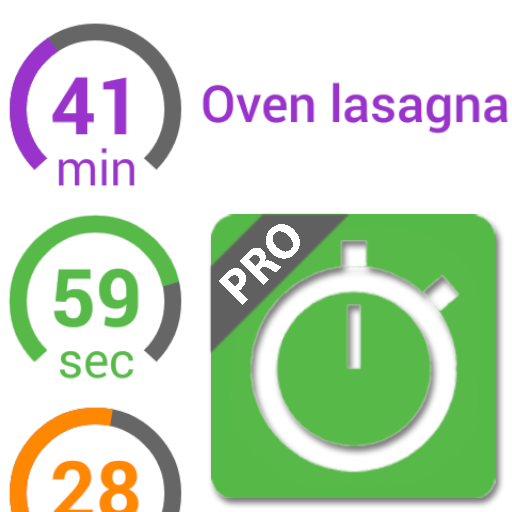Aktivpause to Go
Играйте на ПК с BlueStacks – игровой платформе для приложений на Android. Нас выбирают более 500 млн. игроков.
Страница изменена: 28 октября 2019 г.
Play Aktivpause to Go on PC
The following features are provided by the app:
1. Creation and Choice of exercise sets: Individual exercise sets can be created. This makes it easier to complete your favorite exercises faster. The exercise sets can then be chosen to perform during breaks. There are also predefined exercise sets to ease the start into the app.
2. There are a wide variety of exercises: Exercises to activate the cardiovascular system, stretching, strength, and relaxation exercises.
3. The filter feature lets you easily choose exercises for specific body regions that may help you prevent potential complaints.
4. Pause timer: You can choose work and break intervals via the main menu. After the work time is up you will be reminded to take a break. You then are able to start, skip, or postpone the break.
5. Integrate the Aktivpause break into your daily routine. You can schedule breaks to start at specific times and days, so you don’t have to think about starting the timer manually to be reminded to take breaks.
Играйте в игру Aktivpause to Go на ПК. Это легко и просто.
-
Скачайте и установите BlueStacks на ПК.
-
Войдите в аккаунт Google, чтобы получить доступ к Google Play, или сделайте это позже.
-
В поле поиска, которое находится в правой части экрана, введите название игры – Aktivpause to Go.
-
Среди результатов поиска найдите игру Aktivpause to Go и нажмите на кнопку "Установить".
-
Завершите авторизацию в Google (если вы пропустили этот шаг в начале) и установите игру Aktivpause to Go.
-
Нажмите на ярлык игры Aktivpause to Go на главном экране, чтобы начать играть.