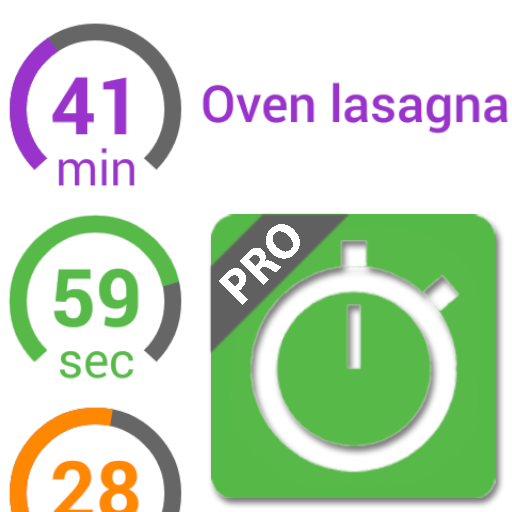Aktivpause to Go
健康与健身 | SECUSO Research Group
在電腦上使用BlueStacks –受到5億以上的遊戲玩家所信任的Android遊戲平台。
Play Aktivpause to Go on PC
The Aktivpause to Go App allows you to integrate planned breaks into your daily work. You can decide when, where and for how long you want to take breaks and this app will help shape your break in a healthy way. It offers a wide variety of exercises from the well-established Aktivpause program at KIT and was developed by Scientists at the Institute of Sports and Sports Science (IfSS) of KIT. Exercises are currently only provided in german.
The following features are provided by the app:
1. Creation and Choice of exercise sets: Individual exercise sets can be created. This makes it easier to complete your favorite exercises faster. The exercise sets can then be chosen to perform during breaks. There are also predefined exercise sets to ease the start into the app.
2. There are a wide variety of exercises: Exercises to activate the cardiovascular system, stretching, strength, and relaxation exercises.
3. The filter feature lets you easily choose exercises for specific body regions that may help you prevent potential complaints.
4. Pause timer: You can choose work and break intervals via the main menu. After the work time is up you will be reminded to take a break. You then are able to start, skip, or postpone the break.
5. Integrate the Aktivpause break into your daily routine. You can schedule breaks to start at specific times and days, so you don’t have to think about starting the timer manually to be reminded to take breaks.
The following features are provided by the app:
1. Creation and Choice of exercise sets: Individual exercise sets can be created. This makes it easier to complete your favorite exercises faster. The exercise sets can then be chosen to perform during breaks. There are also predefined exercise sets to ease the start into the app.
2. There are a wide variety of exercises: Exercises to activate the cardiovascular system, stretching, strength, and relaxation exercises.
3. The filter feature lets you easily choose exercises for specific body regions that may help you prevent potential complaints.
4. Pause timer: You can choose work and break intervals via the main menu. After the work time is up you will be reminded to take a break. You then are able to start, skip, or postpone the break.
5. Integrate the Aktivpause break into your daily routine. You can schedule breaks to start at specific times and days, so you don’t have to think about starting the timer manually to be reminded to take breaks.
在電腦上遊玩Aktivpause to Go . 輕易上手.
-
在您的電腦上下載並安裝BlueStacks
-
完成Google登入後即可訪問Play商店,或等你需要訪問Play商店十再登入
-
在右上角的搜索欄中尋找 Aktivpause to Go
-
點擊以從搜索結果中安裝 Aktivpause to Go
-
完成Google登入(如果您跳過了步驟2),以安裝 Aktivpause to Go
-
在首頁畫面中點擊 Aktivpause to Go 圖標來啟動遊戲