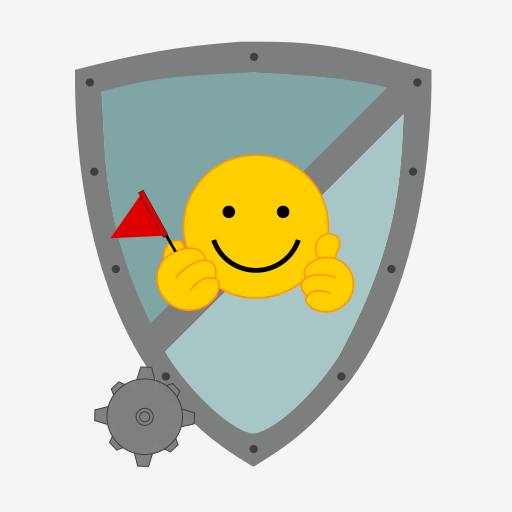Minesweeper (Privacy Friendly)
Juega en PC con BlueStacks: la plataforma de juegos Android, en la que confían más de 500 millones de jugadores.
Página modificada el: 29 de octubre de 2018
Play Minesweeper (Privacy Friendly) on PC
You reveal a field by clicking on it. If that field contains a mine it is triggered and the game is lost. Otherwise the field will show a number. That number will tell you the amount of mines in the surreounding 8 fields. With that information and logical thinking the mines can be located and marked.
The first field you click each game will not ba a mine. Each game will have a new playing field with randomzed poisitioning of mines, so each game will be a new experience. While the mines are mostly positioned randomly the first field clicked each game will not have a mine, and four or more mines in adjacent fields will be avoided, since such clusters increase the chance of situations that must me solved by guessing.
There are three different gamemodes represinting three difficulties. They differ in playing field size and the amount of mines:
- 6x10 Playing Field with 7 Mines
- 10x16 Playing Field with 24 Mines
- 12x19 Playing Field with 46 Mines
In addition there is the option to create your own gamemode where the size of the playing field (amount of rows and columns) and the proportion of mines (easy / medium / hard).
Up to 10 games can be saved and later continued. Your Performance for the three basic gamemodes is collected and analyzed and can be viewed at the statistic page. There you can check the number of games played, the ratio of won games, the average time of winning mgaes, the number of revealed fields and the 10 best times for each gamemode.
The help page contains information about the app and the rules of the game.
Juega Minesweeper (Privacy Friendly) en la PC. Es fácil comenzar.
-
Descargue e instale BlueStacks en su PC
-
Complete el inicio de sesión de Google para acceder a Play Store, o hágalo más tarde
-
Busque Minesweeper (Privacy Friendly) en la barra de búsqueda en la esquina superior derecha
-
Haga clic para instalar Minesweeper (Privacy Friendly) desde los resultados de búsqueda
-
Complete el inicio de sesión de Google (si omitió el paso 2) para instalar Minesweeper (Privacy Friendly)
-
Haz clic en el ícono Minesweeper (Privacy Friendly) en la pantalla de inicio para comenzar a jugar