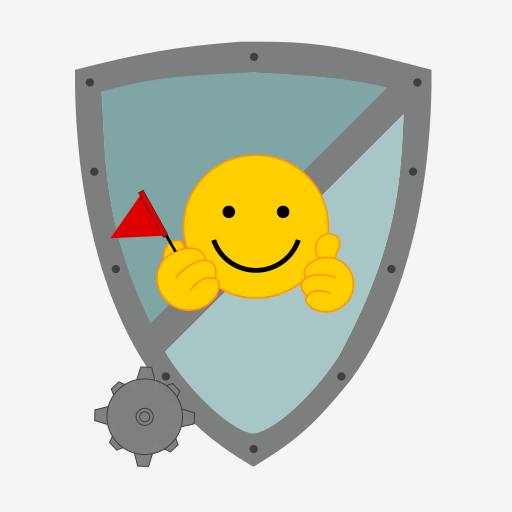Minesweeper (Privacy Friendly)
Puzzle | SECUSO Research Group
在電腦上使用BlueStacks –受到5億以上的遊戲玩家所信任的Android遊戲平台。
Play Minesweeper (Privacy Friendly) on PC
Privacy Friendly Minesweeper is a moblie version of the classic game Minesweeper. The goal of the game is to find and mark every mine without triggering one of them.
You reveal a field by clicking on it. If that field contains a mine it is triggered and the game is lost. Otherwise the field will show a number. That number will tell you the amount of mines in the surreounding 8 fields. With that information and logical thinking the mines can be located and marked.
The first field you click each game will not ba a mine. Each game will have a new playing field with randomzed poisitioning of mines, so each game will be a new experience. While the mines are mostly positioned randomly the first field clicked each game will not have a mine, and four or more mines in adjacent fields will be avoided, since such clusters increase the chance of situations that must me solved by guessing.
There are three different gamemodes represinting three difficulties. They differ in playing field size and the amount of mines:
- 6x10 Playing Field with 7 Mines
- 10x16 Playing Field with 24 Mines
- 12x19 Playing Field with 46 Mines
In addition there is the option to create your own gamemode where the size of the playing field (amount of rows and columns) and the proportion of mines (easy / medium / hard).
Up to 10 games can be saved and later continued. Your Performance for the three basic gamemodes is collected and analyzed and can be viewed at the statistic page. There you can check the number of games played, the ratio of won games, the average time of winning mgaes, the number of revealed fields and the 10 best times for each gamemode.
The help page contains information about the app and the rules of the game.
You reveal a field by clicking on it. If that field contains a mine it is triggered and the game is lost. Otherwise the field will show a number. That number will tell you the amount of mines in the surreounding 8 fields. With that information and logical thinking the mines can be located and marked.
The first field you click each game will not ba a mine. Each game will have a new playing field with randomzed poisitioning of mines, so each game will be a new experience. While the mines are mostly positioned randomly the first field clicked each game will not have a mine, and four or more mines in adjacent fields will be avoided, since such clusters increase the chance of situations that must me solved by guessing.
There are three different gamemodes represinting three difficulties. They differ in playing field size and the amount of mines:
- 6x10 Playing Field with 7 Mines
- 10x16 Playing Field with 24 Mines
- 12x19 Playing Field with 46 Mines
In addition there is the option to create your own gamemode where the size of the playing field (amount of rows and columns) and the proportion of mines (easy / medium / hard).
Up to 10 games can be saved and later continued. Your Performance for the three basic gamemodes is collected and analyzed and can be viewed at the statistic page. There you can check the number of games played, the ratio of won games, the average time of winning mgaes, the number of revealed fields and the 10 best times for each gamemode.
The help page contains information about the app and the rules of the game.
在電腦上遊玩Minesweeper (Privacy Friendly) . 輕易上手.
-
在您的電腦上下載並安裝BlueStacks
-
完成Google登入後即可訪問Play商店,或等你需要訪問Play商店十再登入
-
在右上角的搜索欄中尋找 Minesweeper (Privacy Friendly)
-
點擊以從搜索結果中安裝 Minesweeper (Privacy Friendly)
-
完成Google登入(如果您跳過了步驟2),以安裝 Minesweeper (Privacy Friendly)
-
在首頁畫面中點擊 Minesweeper (Privacy Friendly) 圖標來啟動遊戲