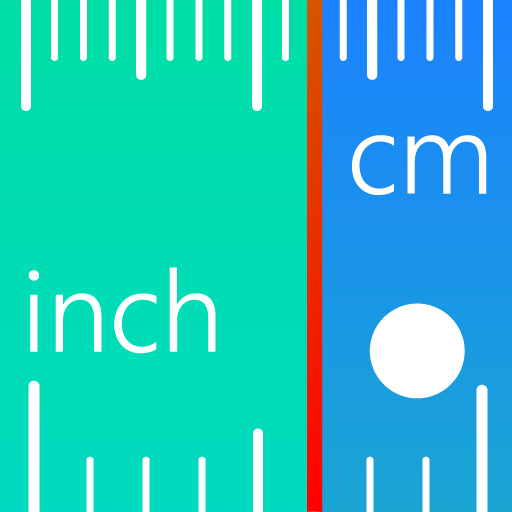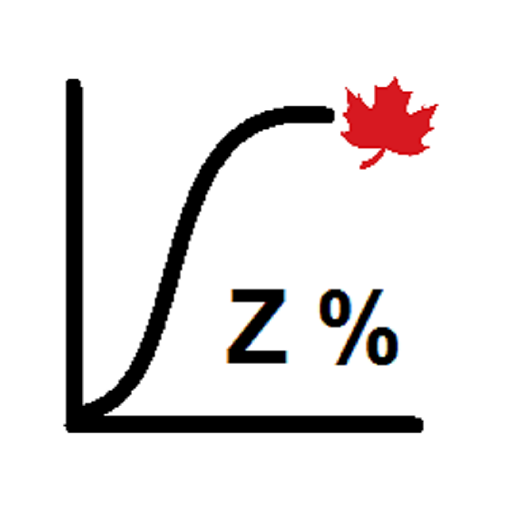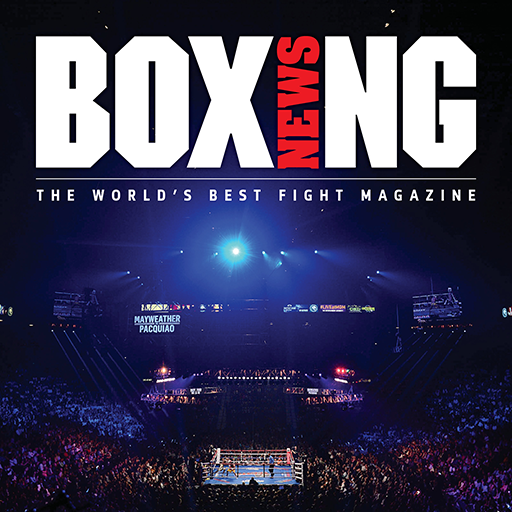このページには広告が含まれます

Ruler (Privacy Friendly)
ツール | SECUSO Research Group
BlueStacksを使ってPCでプレイ - 5憶以上のユーザーが愛用している高機能Androidゲーミングプラットフォーム
Play Ruler (Privacy Friendly) on PC
Privacy Friendly Ruler can display a ruler or protractor at the edge of the display. This enables on the fly measurements with the smartphone. It belongs to the Privacy Friendly Apps group developed by the research group SECUSO at Technische Universität Darmstadt. More information can be found an secuso.org/pfa/
What makes Privacy Friendly Ruler different from other similar apps?
1. No permissions
Privacy Friendly Ruler does not require any permissions.
2. No advertisement
Many other free apps in the Google Play Store dazzle annoying advertising and also shortens battery life.
What makes Privacy Friendly Ruler different from other similar apps?
1. No permissions
Privacy Friendly Ruler does not require any permissions.
2. No advertisement
Many other free apps in the Google Play Store dazzle annoying advertising and also shortens battery life.
Ruler (Privacy Friendly)をPCでプレイ
-
BlueStacksをダウンロードしてPCにインストールします。
-
GoogleにサインインしてGoogle Play ストアにアクセスします。(こちらの操作は後で行っても問題ありません)
-
右上の検索バーにRuler (Privacy Friendly)を入力して検索します。
-
クリックして検索結果からRuler (Privacy Friendly)をインストールします。
-
Googleサインインを完了してRuler (Privacy Friendly)をインストールします。※手順2を飛ばしていた場合
-
ホーム画面にてRuler (Privacy Friendly)のアイコンをクリックしてアプリを起動します。