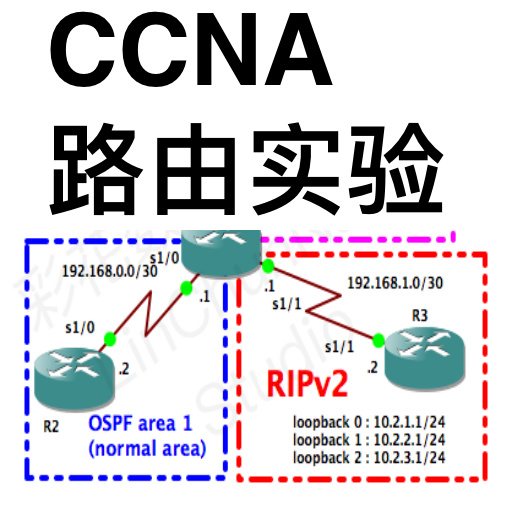WiFi Manager (PFA)
Jogue no PC com BlueStacks - A Plataforma de Jogos Android, confiada por mais de 500 milhões de jogadores.
Página modificada em: 6 de junho de 2019
Play WiFi Manager (PFA) on PC
Therefore, Privacy Friendly WiFiManager keeps track of the cell tower ids in your area while you are connected to a WiFi network. By keeping this information, the app tries to learn where your WiFi is located without using GPS.
This app is different from other apps considering two aspects:
1) Minimal Permissions/Data Storage
Privacy Friendly WiFi Manager preserves your privacy by tracking least necessary data. All data is kept on your phone. No data is sent to anybody. We also try to use least permissions possible.
Privacy Friendly WiFi Manager requires access the the device's coarse location to retrieve the cell tower information. It furthermore requires access to the WiFi state and the permission to change the WiFi state.
2) No advertisement
Privacy Friendly WiFi-Manager does not include any form of advertisement. Many other apps in the Google Play Store show distracting ads that also reduce battery life.
You can reach us via
Twitter - @SECUSOResearch (https://twitter.com/secusoresearch)
Mastodon - @SECUSO_Research@bawü.social (https://xn--baw-joa.social/@SECUSO_Research/)
Job opening - https://secuso.aifb.kit.edu/english/Job_Offers_1557.php
Jogue WiFi Manager (PFA) no PC. É fácil começar.
-
Baixe e instale o BlueStacks no seu PC
-
Conclua o login do Google para acessar a Play Store ou faça isso mais tarde
-
Procure por WiFi Manager (PFA) na barra de pesquisa no canto superior direito
-
Clique para instalar WiFi Manager (PFA) a partir dos resultados da pesquisa
-
Conclua o login do Google (caso você pulou a etapa 2) para instalar o WiFi Manager (PFA)
-
Clique no ícone do WiFi Manager (PFA) na tela inicial para começar a jogar