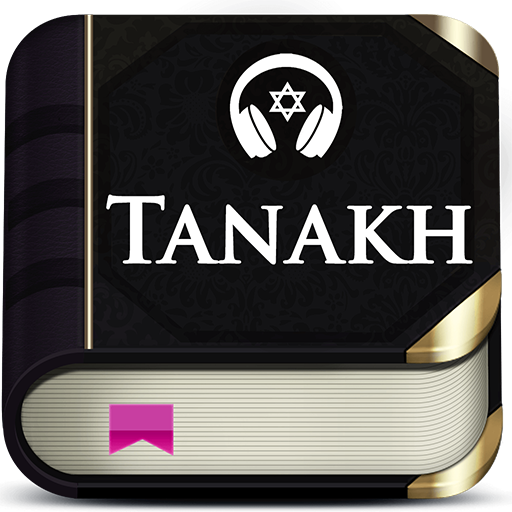Sefaria
Spiele auf dem PC mit BlueStacks - der Android-Gaming-Plattform, der über 500 Millionen Spieler vertrauen.
Seite geändert am: 25. Dezember 2019
Play Sefaria on PC
Sefaria is a non-profit organization that creates open source software and publishes digital texts with open licenses.
FEATURES
• Calendars for reading Parashat HaShavua, Daf Yomi, 929, Rambam Yomi and Mishnah Yomit
• Offline access to all texts and connections in Sefaria's library.
• Nine Torah commentaries in English: Rashi, Sforno, Or HaChaim, Rabbeinu Bahya, Rashbam, Siftei Chachmim, Chizkuni, Tur HaAroch and Rabbeinu Chananel
• Over 50 commentaries on Tanakh including Ibn Ezra, Ramban, Abarbanel, Kli Yakar, Alshich, Haamek Davar, Malbim, Shadal, Radak, Ralbag and Gur Aryeh
• Over 15 Mishnah commentaries including Bartenura, Ikar Tosafot Yom Tov, Rambam, Yachin, Boaz, Gra and Rosh Mishantz
• Over 30 Talmud Bavli commentaries including Rashi, Tosafot, Ritva, Rashba and Rosh.
• Other genres include Midrash, Halalkha, Kabbalah, Liturgy, Philosophy, Chasidut, Musar, Responsa, and more.
LEARN MORE
New texts are being added to the database all the time. Find out more about the project at: http://www.sefaria.org
Spiele Sefaria auf dem PC. Der Einstieg ist einfach.
-
Lade BlueStacks herunter und installiere es auf deinem PC
-
Schließe die Google-Anmeldung ab, um auf den Play Store zuzugreifen, oder mache es später
-
Suche in der Suchleiste oben rechts nach Sefaria
-
Klicke hier, um Sefaria aus den Suchergebnissen zu installieren
-
Schließe die Google-Anmeldung ab (wenn du Schritt 2 übersprungen hast), um Sefaria zu installieren.
-
Klicke auf dem Startbildschirm auf das Sefaria Symbol, um mit dem Spielen zu beginnen