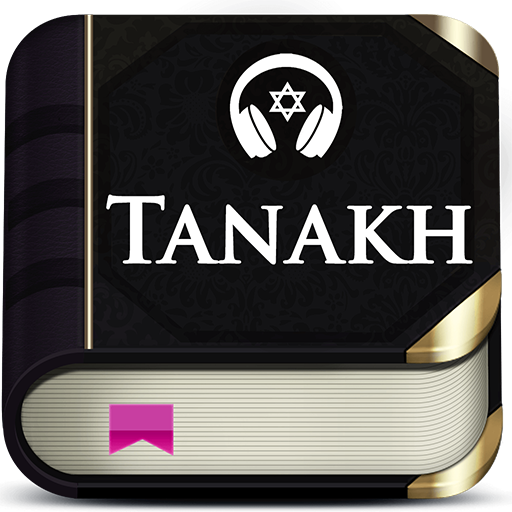Sefaria
Graj na PC z BlueStacks – Platforma gamingowa Android, która uzyskała zaufanie ponad 500 milionów graczy!
Strona zmodyfikowana w dniu: 25 grudnia 2019
Play Sefaria on PC
Sefaria is a non-profit organization that creates open source software and publishes digital texts with open licenses.
FEATURES
• Calendars for reading Parashat HaShavua, Daf Yomi, 929, Rambam Yomi and Mishnah Yomit
• Offline access to all texts and connections in Sefaria's library.
• Nine Torah commentaries in English: Rashi, Sforno, Or HaChaim, Rabbeinu Bahya, Rashbam, Siftei Chachmim, Chizkuni, Tur HaAroch and Rabbeinu Chananel
• Over 50 commentaries on Tanakh including Ibn Ezra, Ramban, Abarbanel, Kli Yakar, Alshich, Haamek Davar, Malbim, Shadal, Radak, Ralbag and Gur Aryeh
• Over 15 Mishnah commentaries including Bartenura, Ikar Tosafot Yom Tov, Rambam, Yachin, Boaz, Gra and Rosh Mishantz
• Over 30 Talmud Bavli commentaries including Rashi, Tosafot, Ritva, Rashba and Rosh.
• Other genres include Midrash, Halalkha, Kabbalah, Liturgy, Philosophy, Chasidut, Musar, Responsa, and more.
LEARN MORE
New texts are being added to the database all the time. Find out more about the project at: http://www.sefaria.org
Zagraj w Sefaria na PC. To takie proste.
-
Pobierz i zainstaluj BlueStacks na PC
-
Zakończ pomyślnie ustawienie Google, aby otrzymać dostęp do sklepu Play, albo zrób to później.
-
Wyszukaj Sefaria w pasku wyszukiwania w prawym górnym rogu.
-
Kliknij, aby zainstalować Sefaria z wyników wyszukiwania
-
Ukończ pomyślnie rejestrację Google (jeśli krok 2 został pominięty) aby zainstalować Sefaria
-
Klinij w ikonę Sefaria na ekranie startowym, aby zacząć grę