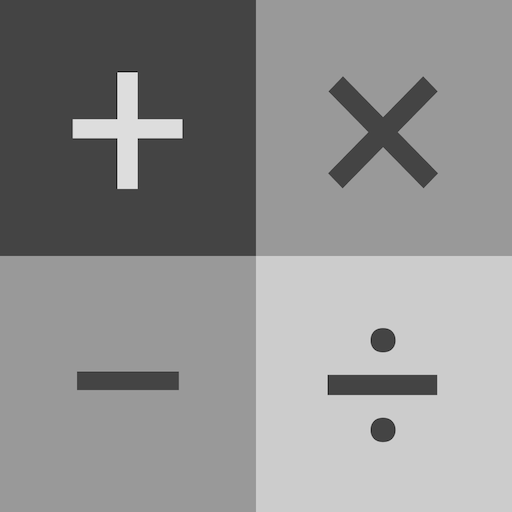Calculator
العب على الكمبيوتر الشخصي مع BlueStacks - نظام أندرويد للألعاب ، موثوق به من قبل أكثر من 500 مليون لاعب.
تم تعديل الصفحة في: 11 نوفمبر 2019
Play Calculator on PC
Maybe you know the situation. You want to calculate something but you have to notice that the result is to big to show it correctly.
This time is over. With Calculator you can decide how many decimal places you want to see and how precise the result has to be.
Features:
- basic arithmetic operation: addition, subtraction, division, multiplication
- advanced arithmetic operations: powers, root calculus, faculty
- scientific mode: trigonometric, logarithmic functions
- Calculating with negative numbers
- Natural constants: PI, e
- Save calculation paths and results in a history
- Supported languages: German and English
- individually configurable
This app is and will be for free and ad free. The Senior Laguna team is looking forward to hear your opinion to improve this app!
العب Calculator على جهاز الكمبيوتر. من السهل البدء.
-
قم بتنزيل BlueStacks وتثبيته على جهاز الكمبيوتر الخاص بك
-
أكمل تسجيل الدخول إلى Google للوصول إلى متجر Play ، أو قم بذلك لاحقًا
-
ابحث عن Calculator في شريط البحث أعلى الزاوية اليمنى
-
انقر لتثبيت Calculator من نتائج البحث
-
أكمل تسجيل الدخول إلى Google (إذا تخطيت الخطوة 2) لتثبيت Calculator
-
انقر على أيقونة Calculator على الشاشة الرئيسية لبدء اللعب