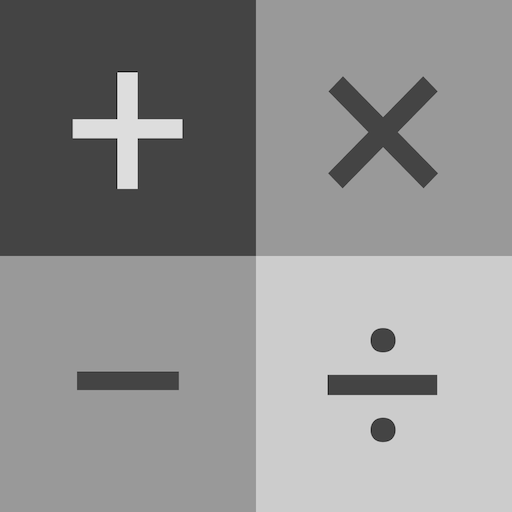Calculatrices De Poche
Jouez sur PC avec BlueStacks - la plate-forme de jeu Android, approuvée par + 500M de joueurs.
Page Modifiée le: 11 novembre 2019
Play Calculator on PC
Maybe you know the situation. You want to calculate something but you have to notice that the result is to big to show it correctly.
This time is over. With Calculator you can decide how many decimal places you want to see and how precise the result has to be.
Features:
- basic arithmetic operation: addition, subtraction, division, multiplication
- advanced arithmetic operations: powers, root calculus, faculty
- scientific mode: trigonometric, logarithmic functions
- Calculating with negative numbers
- Natural constants: PI, e
- Save calculation paths and results in a history
- Supported languages: German and English
- individually configurable
This app is and will be for free and ad free. The Senior Laguna team is looking forward to hear your opinion to improve this app!
Jouez à Calculatrices De Poche sur PC. C'est facile de commencer.
-
Téléchargez et installez BlueStacks sur votre PC
-
Connectez-vous à Google pour accéder au Play Store ou faites-le plus tard
-
Recherchez Calculatrices De Poche dans la barre de recherche dans le coin supérieur droit
-
Cliquez pour installer Calculatrices De Poche à partir des résultats de la recherche
-
Connectez-vous à Google (si vous avez ignoré l'étape 2) pour installer Calculatrices De Poche
-
Cliquez sur l'icône Calculatrices De Poche sur l'écran d'accueil pour commencer à jouer