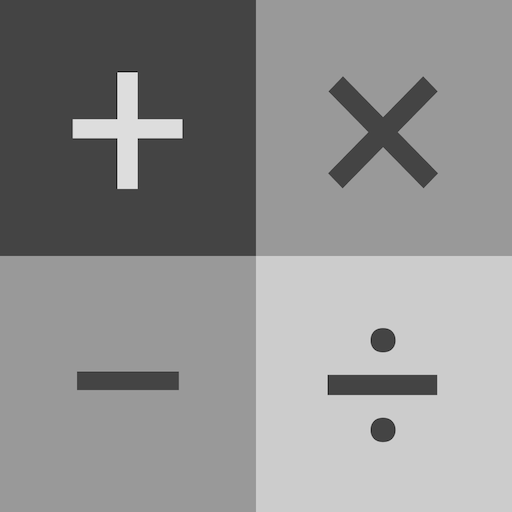Calculator
Mainkan di PC dengan BlueStacks – platform Game-Game Android, dipercaya oleh lebih dari 500 juta gamer.
Halaman Dimodifikasi Aktif: 11 November 2019
Play Calculator on PC
Maybe you know the situation. You want to calculate something but you have to notice that the result is to big to show it correctly.
This time is over. With Calculator you can decide how many decimal places you want to see and how precise the result has to be.
Features:
- basic arithmetic operation: addition, subtraction, division, multiplication
- advanced arithmetic operations: powers, root calculus, faculty
- scientific mode: trigonometric, logarithmic functions
- Calculating with negative numbers
- Natural constants: PI, e
- Save calculation paths and results in a history
- Supported languages: German and English
- individually configurable
This app is and will be for free and ad free. The Senior Laguna team is looking forward to hear your opinion to improve this app!
Mainkan Calculator di PC Mudah saja memulainya.
-
Unduh dan pasang BlueStacks di PC kamu
-
Selesaikan proses masuk Google untuk mengakses Playstore atau lakukan nanti
-
Cari Calculator di bilah pencarian di pojok kanan atas
-
Klik untuk menginstal Calculator dari hasil pencarian
-
Selesaikan proses masuk Google (jika kamu melewati langkah 2) untuk menginstal Calculator
-
Klik ikon Calculator di layar home untuk membuka gamenya