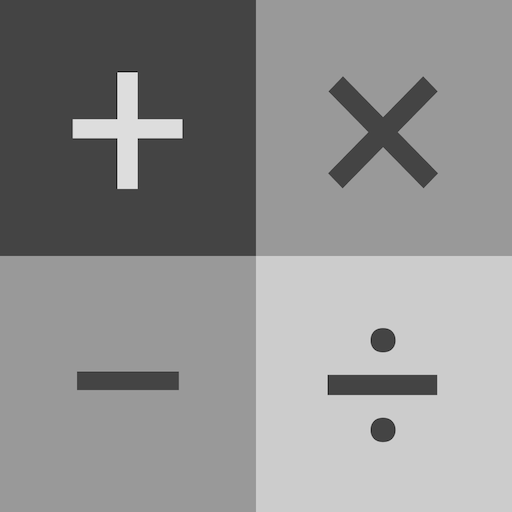Calculator
500M + oyuncunun güvendiği Android Oyun Platformu, BlueStacks ile PC'de oynayın.
Sayfa Değiştirilme tarihi: 11 Kasım 2019
Play Calculator on PC
Maybe you know the situation. You want to calculate something but you have to notice that the result is to big to show it correctly.
This time is over. With Calculator you can decide how many decimal places you want to see and how precise the result has to be.
Features:
- basic arithmetic operation: addition, subtraction, division, multiplication
- advanced arithmetic operations: powers, root calculus, faculty
- scientific mode: trigonometric, logarithmic functions
- Calculating with negative numbers
- Natural constants: PI, e
- Save calculation paths and results in a history
- Supported languages: German and English
- individually configurable
This app is and will be for free and ad free. The Senior Laguna team is looking forward to hear your opinion to improve this app!
Calculator oyununu PC'de oyna. Başlamak çok kolay.
-
BlueStacks'i PC'nize İndirin ve Yükleyin
-
Play Store'a erişmek için Google girişi yapın ya da daha sonraya bırakın.
-
Sağ üst köşeye Calculator yazarak arayın.
-
Calculator uygulamasını arama sonuçlarından indirmek için tıklayın.
-
(iEğer Adım 2'yi atladıysanız) Calculator uygulamasını yüklemek için Google'a giriş yapın.
-
Oynatmaya başlatmak için ekrandaki Calculator ikonuna tıklayın.