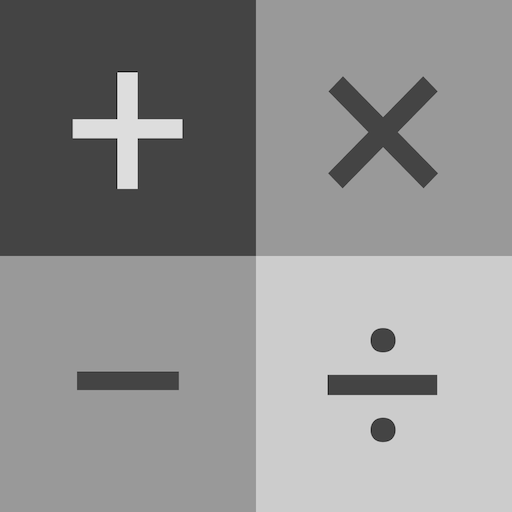Calculator
Chơi trên PC với BlueStacks - Nền tảng chơi game Android, được hơn 500 triệu game thủ tin tưởng.
Trang đã được sửa đổi vào: 11 tháng 11, 2019
Play Calculator on PC
Maybe you know the situation. You want to calculate something but you have to notice that the result is to big to show it correctly.
This time is over. With Calculator you can decide how many decimal places you want to see and how precise the result has to be.
Features:
- basic arithmetic operation: addition, subtraction, division, multiplication
- advanced arithmetic operations: powers, root calculus, faculty
- scientific mode: trigonometric, logarithmic functions
- Calculating with negative numbers
- Natural constants: PI, e
- Save calculation paths and results in a history
- Supported languages: German and English
- individually configurable
This app is and will be for free and ad free. The Senior Laguna team is looking forward to hear your opinion to improve this app!
Chơi Calculator trên PC. Rất dễ để bắt đầu
-
Tải và cài đặt BlueStacks trên máy của bạn
-
Hoàn tất đăng nhập vào Google để đến PlayStore, hoặc thực hiện sau
-
Tìm Calculator trên thanh tìm kiếm ở góc phải màn hình
-
Nhấn vào để cài đặt Calculator trong danh sách kết quả tìm kiếm
-
Hoàn tất đăng nhập Google (nếu bạn chưa làm bước 2) để cài đặt Calculator
-
Nhấn vào icon Calculator tại màn hình chính để bắt đầu chơi