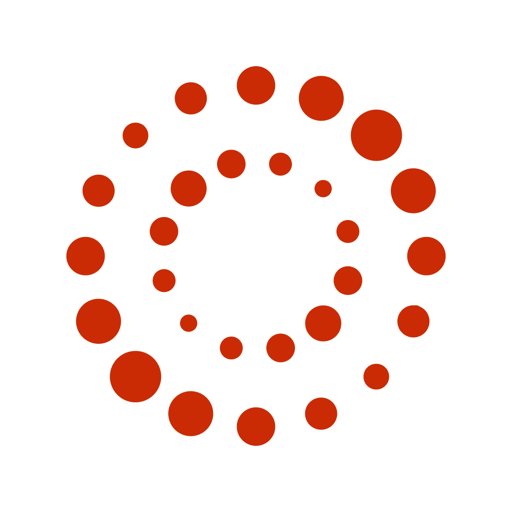ShareTheMeal: Dona in beneficenza
Gioca su PC con BlueStacks: la piattaforma di gioco Android, considerata affidabile da oltre 500 milioni di giocatori.
Pagina modificata il: 11 dicembre 2019
Play ShareTheMeal: Donate to Charity and Solve Hunger on PC
ShareTheMeal is the charity app by the World Food Programme that allows you to feed a child in need with one tap on your phone. Every year, hunger kills more people than malaria, HIV and tuberculosis combined. But it costs only $0.50 to feed a child for one day. There are 20 times as many smartphone users as hungry children. If every one of us gives just a little, we can make this world a better place!
✫ 1.6 million people are already fighting hunger with ShareTheMeal
✫ 48 million meals have been shared
✫ ShareTheMeal is part of the United Nations World Food Programme
✫ Android Excellence App July 2018, Google Play Award Best Social Impact 2017 and awarded Google Editors' Choice June 2016
Use ShareTheMeal to:
+ Share your meal with hungry children: wherever you are, whenever you want
+ See exactly where your donation goes and who you are helping
+ Create a team and fight hunger together with your friends
+ Learn more about how we can build a world without hunger
You should fight hunger with ShareTheMeal because:
+ Hunger is the world’s greatest solvable problem
+ The World Food Programme provides the food and monitors the impact
+ It’s proven that helping others makes you a happier person too
+ Recommended by The New York Times, CNN, Wired, Buzzfeed, and many more.
**Please say hello**
We love to hear from you! Send your feedback and suggestions to support@sharethemeal.org
**Please join ShareTheMeal**
Website https://sharethemeal.org
Facebook https://www.facebook.com/sharethemeal
Twitter https://twitter.com/sharethemealorg
Instagram https://instagram.com/sharethemeal/
Gioca ShareTheMeal: Dona in beneficenza su PC. È facile iniziare.
-
Scarica e installa BlueStacks sul tuo PC
-
Completa l'accesso a Google per accedere al Play Store o eseguilo in un secondo momento
-
Cerca ShareTheMeal: Dona in beneficenza nella barra di ricerca nell'angolo in alto a destra
-
Fai clic per installare ShareTheMeal: Dona in beneficenza dai risultati della ricerca
-
Completa l'accesso a Google (se hai saltato il passaggio 2) per installare ShareTheMeal: Dona in beneficenza
-
Fai clic sull'icona ShareTheMeal: Dona in beneficenza nella schermata principale per iniziare a giocare