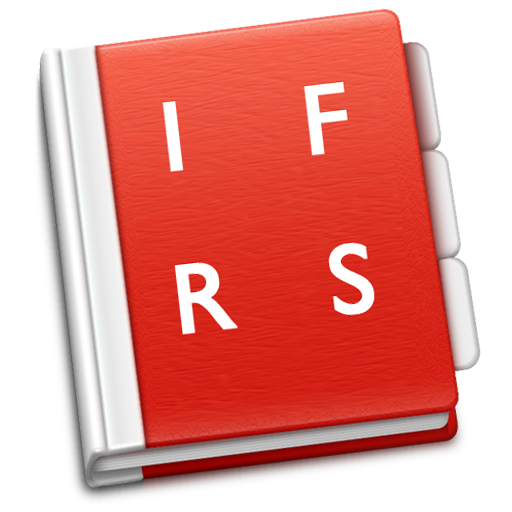SHRM: Breaking HR News, Deadlines and Alerts
商業 | Society for Human Resource Management
在電腦上使用BlueStacks –受到5億以上的遊戲玩家所信任的Android遊戲平台。
Play SHRM: Breaking HR News, Deadlines and Alerts on PC
Join over 300,000+ HR and business leaders who rely on SHRM to stay up-to-date and compliant.
The SHRM app includes great features, such as:
---
# Custom-Tailor Your HR News
• Choose the topics you're most interested in and get daily news delivered directly to your device
• Browse all topics in a single feed or view individual topics based on your preferences
• Easily share important articles with your peers and professional network
• Save articles while on the go to read later
---
# Bookmark Your Content
• Bookmark important articles as you go; Pick up where you left off later
• Add your own notes for additional context
• Share bookmarked articles with your peers and colleagues
---
# Get Notified of Critical Alerts
• Get alerts as soon as critical news breaks
• Customize your notifications for breaking news, recommended articles and upcoming compliance-related deadlines
---
# Track Important Deadlines
• Get the most important upcoming deadlines aggregated in a single, convenient place
• Set reminders or add deadlines to your calendar so you never lose track
• Add your own custom deadlines for the things that matter most to you and your organization
---
# View Your Membership and Certification
• Easily review your SHRM membership and certification details
---
The Society for Human Resource Management (SHRM) brings you breaking news and in-depth coverage of all-things work.
*About SHRM*
• With 300,000+ HR and business executive members in 165 countries, SHRM impacts the lives of more than 115 million workers and families globally. As the voice of all things work, workers and the workplace, SHRM is the foremost expert, convener and thought leader on issues impacting today’s evolving workplaces.
The SHRM app includes great features, such as:
---
# Custom-Tailor Your HR News
• Choose the topics you're most interested in and get daily news delivered directly to your device
• Browse all topics in a single feed or view individual topics based on your preferences
• Easily share important articles with your peers and professional network
• Save articles while on the go to read later
---
# Bookmark Your Content
• Bookmark important articles as you go; Pick up where you left off later
• Add your own notes for additional context
• Share bookmarked articles with your peers and colleagues
---
# Get Notified of Critical Alerts
• Get alerts as soon as critical news breaks
• Customize your notifications for breaking news, recommended articles and upcoming compliance-related deadlines
---
# Track Important Deadlines
• Get the most important upcoming deadlines aggregated in a single, convenient place
• Set reminders or add deadlines to your calendar so you never lose track
• Add your own custom deadlines for the things that matter most to you and your organization
---
# View Your Membership and Certification
• Easily review your SHRM membership and certification details
---
The Society for Human Resource Management (SHRM) brings you breaking news and in-depth coverage of all-things work.
*About SHRM*
• With 300,000+ HR and business executive members in 165 countries, SHRM impacts the lives of more than 115 million workers and families globally. As the voice of all things work, workers and the workplace, SHRM is the foremost expert, convener and thought leader on issues impacting today’s evolving workplaces.
在電腦上遊玩SHRM: Breaking HR News, Deadlines and Alerts . 輕易上手.
-
在您的電腦上下載並安裝BlueStacks
-
完成Google登入後即可訪問Play商店,或等你需要訪問Play商店十再登入
-
在右上角的搜索欄中尋找 SHRM: Breaking HR News, Deadlines and Alerts
-
點擊以從搜索結果中安裝 SHRM: Breaking HR News, Deadlines and Alerts
-
完成Google登入(如果您跳過了步驟2),以安裝 SHRM: Breaking HR News, Deadlines and Alerts
-
在首頁畫面中點擊 SHRM: Breaking HR News, Deadlines and Alerts 圖標來啟動遊戲