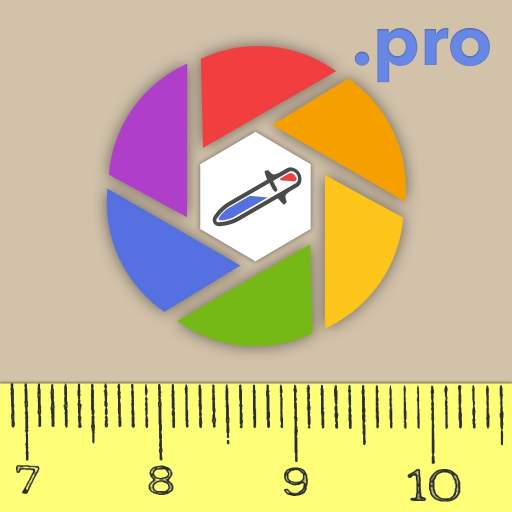Sketcher PRO
Mainkan di PC dengan BlueStacks – platform Game-Game Android, dipercaya oleh lebih dari 500 juta gamer.
Halaman Dimodifikasi Aktif: 16 Maret 2017
Play Sketcher PRO on PC
For two weeks only MILK&Print have dropped their prices to a super low level. This is only available for Sketcher users as we value your relationship and wish to offer you top quality frames, prints and canvases at the lowest price on the market!
A fun procedural drawing tool. A port of "Harmony" http://mrdoob.com/projects/harmony
Facebook community: http://bit.ly/sketcherfb
Features:
• 12 brushes + eraser
• color picker w/transparency
• multiple undo/redo
• pan/zoom
• adjustable canvas orientation and size
• open previously saved pictures
• order physical prints of your artwork
• multiple modes:
+ normal
+ color background
+ blueprint - use a picture as removable background
+ picture as a background
• share by e-mail, MMS, etc.
Enjoy!
Tags: sketch, drawing
Mainkan Sketcher PRO di PC Mudah saja memulainya.
-
Unduh dan pasang BlueStacks di PC kamu
-
Selesaikan proses masuk Google untuk mengakses Playstore atau lakukan nanti
-
Cari Sketcher PRO di bilah pencarian di pojok kanan atas
-
Klik untuk menginstal Sketcher PRO dari hasil pencarian
-
Selesaikan proses masuk Google (jika kamu melewati langkah 2) untuk menginstal Sketcher PRO
-
Klik ikon Sketcher PRO di layar home untuk membuka gamenya