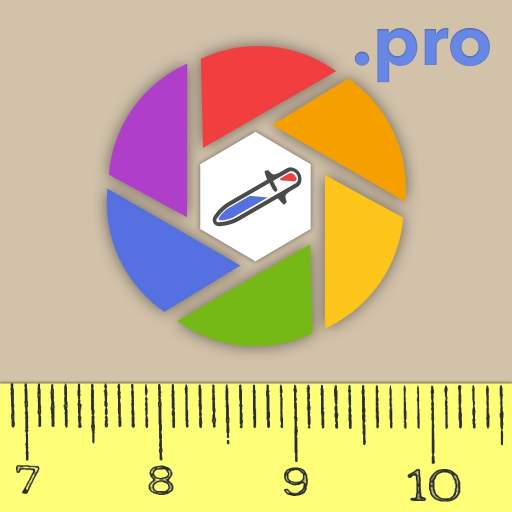Sketcher PRO
工具 | Valentin Mayamsin
在電腦上使用BlueStacks –受到5億以上的遊戲玩家所信任的Android遊戲平台。
Play Sketcher PRO on PC
Promo sale! Now only $.99! Celebrating MILK&Print service integration! Order high quality physical prints of your artwork with MILK&Print service http://www.milkbooks.com/
For two weeks only MILK&Print have dropped their prices to a super low level. This is only available for Sketcher users as we value your relationship and wish to offer you top quality frames, prints and canvases at the lowest price on the market!
A fun procedural drawing tool. A port of "Harmony" http://mrdoob.com/projects/harmony
Facebook community: http://bit.ly/sketcherfb
Features:
• 12 brushes + eraser
• color picker w/transparency
• multiple undo/redo
• pan/zoom
• adjustable canvas orientation and size
• open previously saved pictures
• order physical prints of your artwork
• multiple modes:
+ normal
+ color background
+ blueprint - use a picture as removable background
+ picture as a background
• share by e-mail, MMS, etc.
Enjoy!
Tags: sketch, drawing
For two weeks only MILK&Print have dropped their prices to a super low level. This is only available for Sketcher users as we value your relationship and wish to offer you top quality frames, prints and canvases at the lowest price on the market!
A fun procedural drawing tool. A port of "Harmony" http://mrdoob.com/projects/harmony
Facebook community: http://bit.ly/sketcherfb
Features:
• 12 brushes + eraser
• color picker w/transparency
• multiple undo/redo
• pan/zoom
• adjustable canvas orientation and size
• open previously saved pictures
• order physical prints of your artwork
• multiple modes:
+ normal
+ color background
+ blueprint - use a picture as removable background
+ picture as a background
• share by e-mail, MMS, etc.
Enjoy!
Tags: sketch, drawing
在電腦上遊玩Sketcher PRO . 輕易上手.
-
在您的電腦上下載並安裝BlueStacks
-
完成Google登入後即可訪問Play商店,或等你需要訪問Play商店十再登入
-
在右上角的搜索欄中尋找 Sketcher PRO
-
點擊以從搜索結果中安裝 Sketcher PRO
-
完成Google登入(如果您跳過了步驟2),以安裝 Sketcher PRO
-
在首頁畫面中點擊 Sketcher PRO 圖標來啟動遊戲