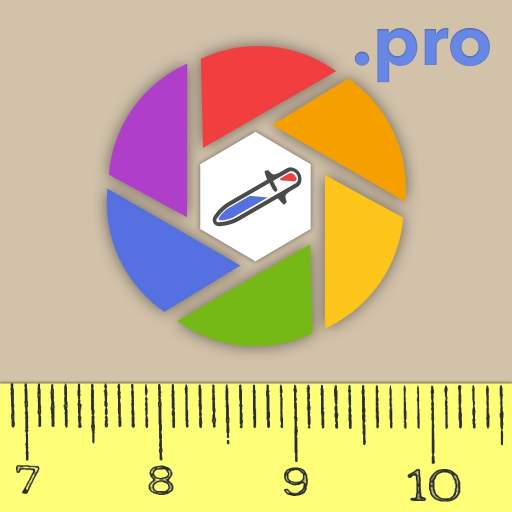Sketcher PRO
Chơi trên PC với BlueStacks - Nền tảng chơi game Android, được hơn 500 triệu game thủ tin tưởng.
Trang đã được sửa đổi vào: 16 tháng 3, 2017
Play Sketcher PRO on PC
For two weeks only MILK&Print have dropped their prices to a super low level. This is only available for Sketcher users as we value your relationship and wish to offer you top quality frames, prints and canvases at the lowest price on the market!
A fun procedural drawing tool. A port of "Harmony" http://mrdoob.com/projects/harmony
Facebook community: http://bit.ly/sketcherfb
Features:
• 12 brushes + eraser
• color picker w/transparency
• multiple undo/redo
• pan/zoom
• adjustable canvas orientation and size
• open previously saved pictures
• order physical prints of your artwork
• multiple modes:
+ normal
+ color background
+ blueprint - use a picture as removable background
+ picture as a background
• share by e-mail, MMS, etc.
Enjoy!
Tags: sketch, drawing
Chơi Sketcher PRO trên PC. Rất dễ để bắt đầu
-
Tải và cài đặt BlueStacks trên máy của bạn
-
Hoàn tất đăng nhập vào Google để đến PlayStore, hoặc thực hiện sau
-
Tìm Sketcher PRO trên thanh tìm kiếm ở góc phải màn hình
-
Nhấn vào để cài đặt Sketcher PRO trong danh sách kết quả tìm kiếm
-
Hoàn tất đăng nhập Google (nếu bạn chưa làm bước 2) để cài đặt Sketcher PRO
-
Nhấn vào icon Sketcher PRO tại màn hình chính để bắt đầu chơi