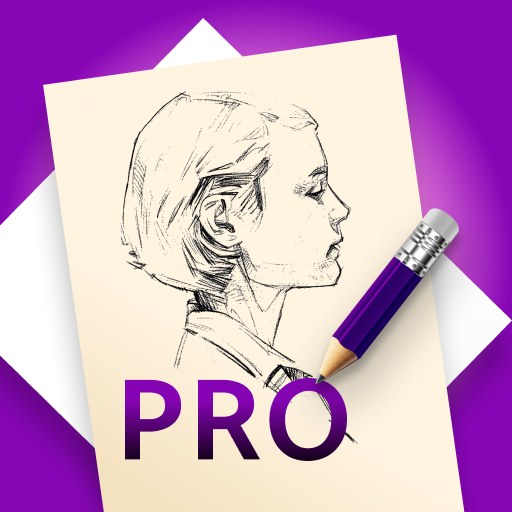Sketcher FREE
العب على الكمبيوتر الشخصي مع BlueStacks - نظام أندرويد للألعاب ، موثوق به من قبل أكثر من 500 مليون لاعب.
تم تعديل الصفحة في: 16 مارس 2017
Play Sketcher FREE on PC
Celebrating MILK&Print service integration! Order high quality physical prints of your artwork with MILK&Print service http://www.milkbooks.com/
For two weeks only MILK&Print have dropped their prices to a super low level. This is only available for Sketcher users as we value your relationship and wish to offer you top quality frames, prints and canvases at the lowest price on the market!
A fun procedural drawing tool. A port of "Harmony" http://mrdoob.com/projects/harmony
Facebook community: http://bit.ly/sketcherfb
Features:
• 12 brushes + eraser
• color picker w/transparency
• multiple undo/redo
• pan/zoom
• adjustable canvas orientation and size
• open previously saved pictures
• order physical prints of your artwork
• multiple modes:
+ normal
+ color background
+ blueprint - use a picture as removable background
+ picture as a background
• share by e-mail, MMS, etc.
Enjoy!
Tags: sketch, drawing
العب Sketcher FREE على جهاز الكمبيوتر. من السهل البدء.
-
قم بتنزيل BlueStacks وتثبيته على جهاز الكمبيوتر الخاص بك
-
أكمل تسجيل الدخول إلى Google للوصول إلى متجر Play ، أو قم بذلك لاحقًا
-
ابحث عن Sketcher FREE في شريط البحث أعلى الزاوية اليمنى
-
انقر لتثبيت Sketcher FREE من نتائج البحث
-
أكمل تسجيل الدخول إلى Google (إذا تخطيت الخطوة 2) لتثبيت Sketcher FREE
-
انقر على أيقونة Sketcher FREE على الشاشة الرئيسية لبدء اللعب