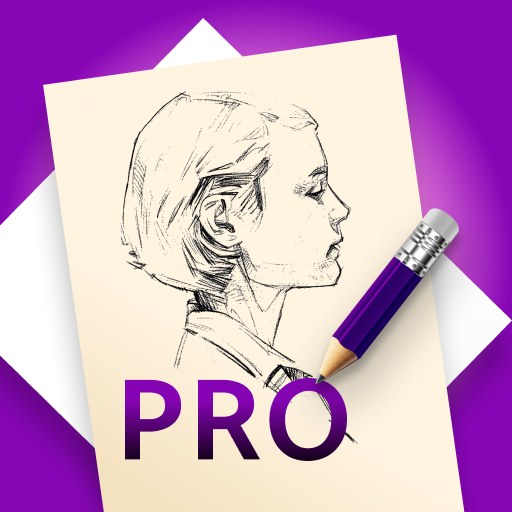Sketcher FREE
Jouez sur PC avec BlueStacks - la plate-forme de jeu Android, approuvée par + 500M de joueurs.
Page Modifiée le: 16 mars 2017
Play Sketcher FREE on PC
Celebrating MILK&Print service integration! Order high quality physical prints of your artwork with MILK&Print service http://www.milkbooks.com/
For two weeks only MILK&Print have dropped their prices to a super low level. This is only available for Sketcher users as we value your relationship and wish to offer you top quality frames, prints and canvases at the lowest price on the market!
A fun procedural drawing tool. A port of "Harmony" http://mrdoob.com/projects/harmony
Facebook community: http://bit.ly/sketcherfb
Features:
• 12 brushes + eraser
• color picker w/transparency
• multiple undo/redo
• pan/zoom
• adjustable canvas orientation and size
• open previously saved pictures
• order physical prints of your artwork
• multiple modes:
+ normal
+ color background
+ blueprint - use a picture as removable background
+ picture as a background
• share by e-mail, MMS, etc.
Enjoy!
Tags: sketch, drawing
Jouez à Sketcher FREE sur PC. C'est facile de commencer.
-
Téléchargez et installez BlueStacks sur votre PC
-
Connectez-vous à Google pour accéder au Play Store ou faites-le plus tard
-
Recherchez Sketcher FREE dans la barre de recherche dans le coin supérieur droit
-
Cliquez pour installer Sketcher FREE à partir des résultats de la recherche
-
Connectez-vous à Google (si vous avez ignoré l'étape 2) pour installer Sketcher FREE
-
Cliquez sur l'icône Sketcher FREE sur l'écran d'accueil pour commencer à jouer