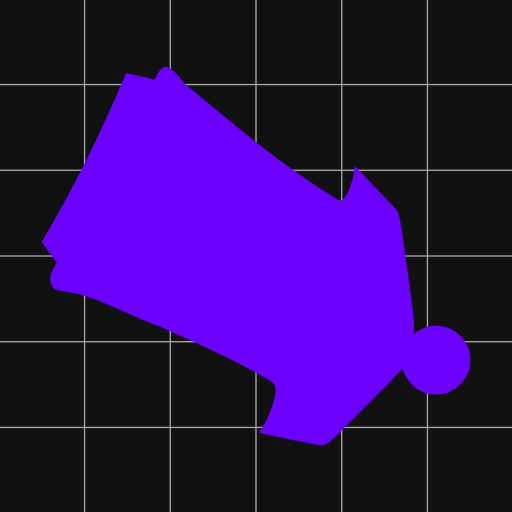Skydiving Logbook
Graj na PC z BlueStacks – Platforma gamingowa Android, która uzyskała zaufanie ponad 500 milionów graczy!
Strona zmodyfikowana w dniu: 13 listopada 2019
Play Skydiving Logbook on PC
Features include:
* Log jumps with jump #, date, DZ, aircraft, gear, jump type (bellw/rw, freefly, etc), exit/deployment altitudes (feet or meters), delay, cutaway, notes, and a diagram!
* Have licensed skydivers sign entries in your logbook using the touchscreen
* View stats including total jump count, total freefall time, cutaways, etc
* Manage your gear including components/serial #'s, and service reminders (i.e. repack due next week)!
* Manage your DZ's, set one as your home DZ
* Manage your aircraft, with 15 or so built in aircraft
* Calculate wing loading, desired canopy size, and extra weight needed to target a desired wing loading
* Import/export for backing up, transferring, and printing your logbook
* Logbook history section for entering previous freefall time and number of cutaways.
This application is free and always will be. Please feel free to send suggestions!
Zagraj w Skydiving Logbook na PC. To takie proste.
-
Pobierz i zainstaluj BlueStacks na PC
-
Zakończ pomyślnie ustawienie Google, aby otrzymać dostęp do sklepu Play, albo zrób to później.
-
Wyszukaj Skydiving Logbook w pasku wyszukiwania w prawym górnym rogu.
-
Kliknij, aby zainstalować Skydiving Logbook z wyników wyszukiwania
-
Ukończ pomyślnie rejestrację Google (jeśli krok 2 został pominięty) aby zainstalować Skydiving Logbook
-
Klinij w ikonę Skydiving Logbook na ekranie startowym, aby zacząć grę