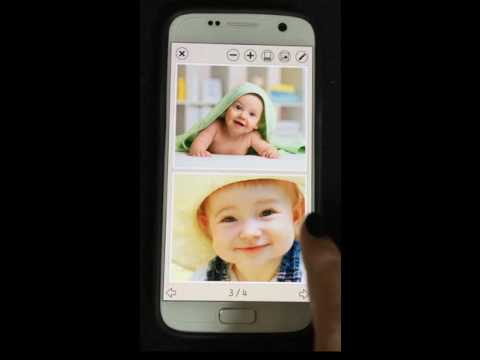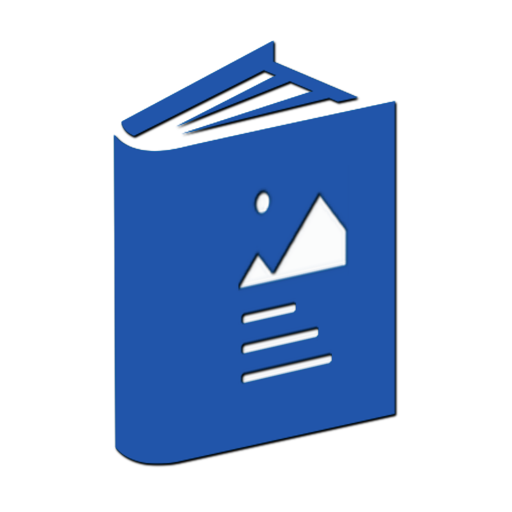
Albumbook - Photo Album Book
사진 | SMARTDISK ORG
5억명 이상의 게이머가 신뢰하는 안드로이드 게임 플랫폼 BlueStacks으로 PC에서 플레이하세요.
Play Albumbook - Photo Album Book on PC
# “Albumbook” - Album application you can manage your special book style album easily.
- You can turn over the page with swipe.
- You can enjoy specially visual effect turning over the page.
- It provides various photo frames.
- You can arrange your photos easily with ‘Drag and Drop’.
- You can share your album easily with friends and family.
- You can import photos from other applications easily.
- You can export photos to other applications easily.
# “Albumbook” - Memories photos is very precious.
- Store your memoried photos in “Albumbook”.
- You can categorize and keep your photos effectively and share them easily with family and friends.
- “Albumbook” makes your photos more valuable to keep.
- You can reminisce with ‘Albumbook’ anytime you want.
- You can turn over the page with swipe.
- You can enjoy specially visual effect turning over the page.
- It provides various photo frames.
- You can arrange your photos easily with ‘Drag and Drop’.
- You can share your album easily with friends and family.
- You can import photos from other applications easily.
- You can export photos to other applications easily.
# “Albumbook” - Memories photos is very precious.
- Store your memoried photos in “Albumbook”.
- You can categorize and keep your photos effectively and share them easily with family and friends.
- “Albumbook” makes your photos more valuable to keep.
- You can reminisce with ‘Albumbook’ anytime you want.
PC에서 Albumbook - Photo Album Book 플레이해보세요.
-
BlueStacks 다운로드하고 설치
-
Google Play 스토어에 로그인 하기(나중에 진행가능)
-
오른쪽 상단 코너에 Albumbook - Photo Album Book 검색
-
검색 결과 중 Albumbook - Photo Album Book 선택하여 설치
-
구글 로그인 진행(만약 2단계를 지나갔을 경우) 후 Albumbook - Photo Album Book 설치
-
메인 홈화면에서 Albumbook - Photo Album Book 선택하여 실행