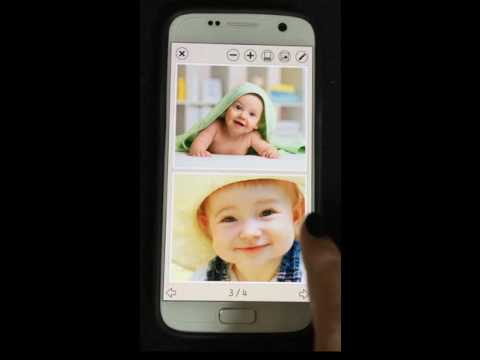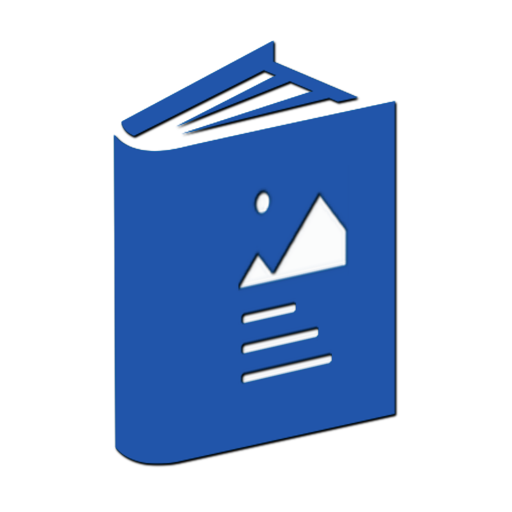
Albumbook - Photo Album Book
500M + oyuncunun güvendiği Android Oyun Platformu, BlueStacks ile PC'de oynayın.
Sayfa Değiştirilme tarihi: 11 Ekim 2018
Play Albumbook - Photo Album Book on PC
- You can turn over the page with swipe.
- You can enjoy specially visual effect turning over the page.
- It provides various photo frames.
- You can arrange your photos easily with ‘Drag and Drop’.
- You can share your album easily with friends and family.
- You can import photos from other applications easily.
- You can export photos to other applications easily.
# “Albumbook” - Memories photos is very precious.
- Store your memoried photos in “Albumbook”.
- You can categorize and keep your photos effectively and share them easily with family and friends.
- “Albumbook” makes your photos more valuable to keep.
- You can reminisce with ‘Albumbook’ anytime you want.
Albumbook - Photo Album Book oyununu PC'de oyna. Başlamak çok kolay.
-
BlueStacks'i PC'nize İndirin ve Yükleyin
-
Play Store'a erişmek için Google girişi yapın ya da daha sonraya bırakın.
-
Sağ üst köşeye Albumbook - Photo Album Book yazarak arayın.
-
Albumbook - Photo Album Book uygulamasını arama sonuçlarından indirmek için tıklayın.
-
(iEğer Adım 2'yi atladıysanız) Albumbook - Photo Album Book uygulamasını yüklemek için Google'a giriş yapın.
-
Oynatmaya başlatmak için ekrandaki Albumbook - Photo Album Book ikonuna tıklayın.