
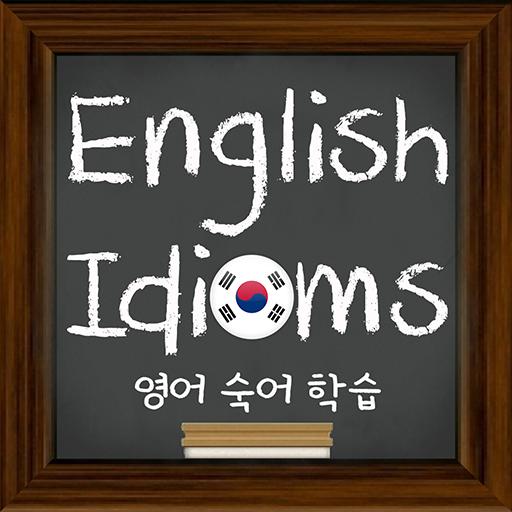
영어 숙어 학습
Juega en PC con BlueStacks: la plataforma de juegos Android, en la que confían más de 500 millones de jugadores.
Página modificada el: 19 jul 2015
Play English Idioms (영어 숙어 학습) on PC
This app teaches Korean learners 500 useful idiomatic phrases of English. It contains over 20,000 words of content. It is a textbook written by myself and researcher/translator Wonkyung Choi, and is a collaboration with the best-selling app Flashcards Deluxe. This app contains 500 idioms, an explanation of them in English and Korean, an example sentence, fill-in-the-blank questions for each sentence, and pronunciation for all English contents. Also included is a custom quiz function which you can use and send your results to your teacher with via email. This app also automatically sends all items you miss often to a special “tough item” folder to make it easy for you to concentrate on them. What’s more is it features one of the most advanced Leitner algorithms on the market to help you learn more efficiently: you mark items you don’t know wrong and they come back more often, giving you the necessary exposure to master them. Items you mark correct don’t come back as often, so you don’t have to waste your time with items you already know. This method is proven by linguistics research to be the most ideal way to learn.
We hope our app helps you improve your English!
Juega 영어 숙어 학습 en la PC. Es fácil comenzar.
-
Descargue e instale BlueStacks en su PC
-
Complete el inicio de sesión de Google para acceder a Play Store, o hágalo más tarde
-
Busque 영어 숙어 학습 en la barra de búsqueda en la esquina superior derecha
-
Haga clic para instalar 영어 숙어 학습 desde los resultados de búsqueda
-
Complete el inicio de sesión de Google (si omitió el paso 2) para instalar 영어 숙어 학습
-
Haz clic en el ícono 영어 숙어 학습 en la pantalla de inicio para comenzar a jugar



