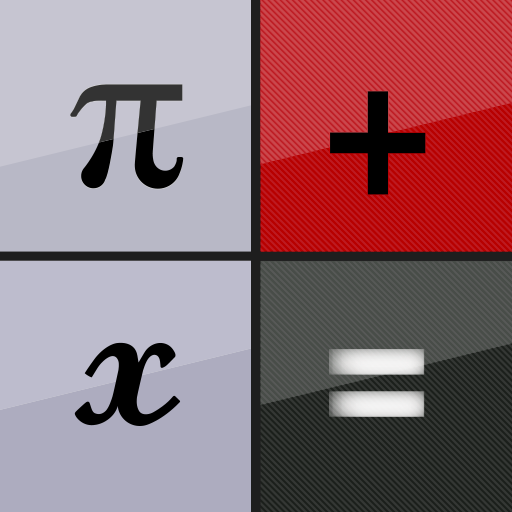このページには広告が含まれます
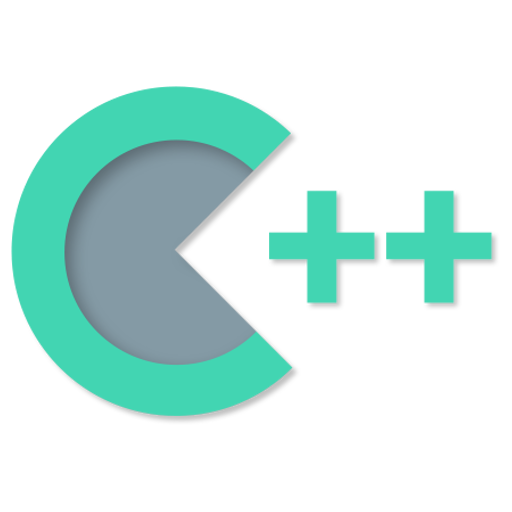
電卓 ++
ツール | Sergey Solovyev
BlueStacksを使ってPCでプレイ - 5憶以上のユーザーが愛用している高機能Androidゲーミングプラットフォーム
Play Calculator ++ on PC
Are you looking for an efficient and easy-to-use calculator?
Do you want to solve both simple and complex problems?
Try Calculator++, a multipurpose calculator app with slick and intuitive user interface!
★ Save your time!
• Access additional features from the main screen of the app using gestures. For example, to use «%» slide button «/» up
• You don't need to press «=» anymore - result is calculated automatically
• Copy/paste with a single button press
• App supports both portrait and landscape screen orientations
★ Personalize!
• C++ has two layouts: standard and engineer. Choose one which suits you best either from the initial wizard or from the application settings
• Set theme you like
• Add home screen widget
★ Do calculations without switching between the apps!
Calculator++ can work in a separate window floating over other applications on your phone
★ Calculate percentages, square roots, powers, trigonometric functions!
Calculator has a big variety of built-in functions and supports adding new user-defined functions
★ Plot 2D and 3D graphs!
Several functions can be plotted simultaneously
★ Use powerful mathematical capabilities of the app:
• Do calculations with variables and constants
• Use built-in functions or add your own
• Integrate and differentiate
• Do calculations with fractions and simplify expressions
• Do calculations with complex numbers
The app supports devices with Android version 2.2 and higher and is open source. The app contains adverts which are shown on the secondary screens. To remove them please purchase a special option from the application settings.
Calculator++ on Facebook: http://facebook.com/calculatorpp
Calculator++ on Vkontakte: http://vk.com/calculatorpp
Do you want to solve both simple and complex problems?
Try Calculator++, a multipurpose calculator app with slick and intuitive user interface!
★ Save your time!
• Access additional features from the main screen of the app using gestures. For example, to use «%» slide button «/» up
• You don't need to press «=» anymore - result is calculated automatically
• Copy/paste with a single button press
• App supports both portrait and landscape screen orientations
★ Personalize!
• C++ has two layouts: standard and engineer. Choose one which suits you best either from the initial wizard or from the application settings
• Set theme you like
• Add home screen widget
★ Do calculations without switching between the apps!
Calculator++ can work in a separate window floating over other applications on your phone
★ Calculate percentages, square roots, powers, trigonometric functions!
Calculator has a big variety of built-in functions and supports adding new user-defined functions
★ Plot 2D and 3D graphs!
Several functions can be plotted simultaneously
★ Use powerful mathematical capabilities of the app:
• Do calculations with variables and constants
• Use built-in functions or add your own
• Integrate and differentiate
• Do calculations with fractions and simplify expressions
• Do calculations with complex numbers
The app supports devices with Android version 2.2 and higher and is open source. The app contains adverts which are shown on the secondary screens. To remove them please purchase a special option from the application settings.
Calculator++ on Facebook: http://facebook.com/calculatorpp
Calculator++ on Vkontakte: http://vk.com/calculatorpp
電卓 ++をPCでプレイ
-
BlueStacksをダウンロードしてPCにインストールします。
-
GoogleにサインインしてGoogle Play ストアにアクセスします。(こちらの操作は後で行っても問題ありません)
-
右上の検索バーに電卓 ++を入力して検索します。
-
クリックして検索結果から電卓 ++をインストールします。
-
Googleサインインを完了して電卓 ++をインストールします。※手順2を飛ばしていた場合
-
ホーム画面にて電卓 ++のアイコンをクリックしてアプリを起動します。