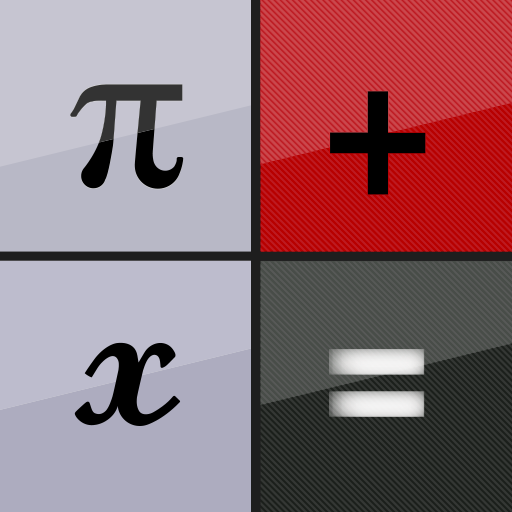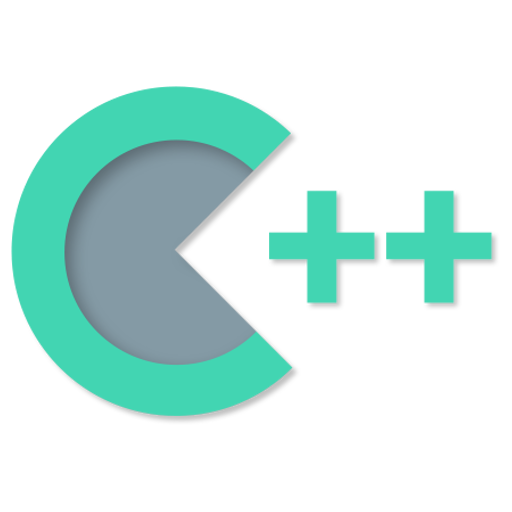
계산기 ++
도구 | Sergey Solovyev
5억명 이상의 게이머가 신뢰하는 안드로이드 게임 플랫폼 BlueStacks으로 PC에서 플레이하세요.
Play Calculator ++ on PC
Are you looking for an efficient and easy-to-use calculator?
Do you want to solve both simple and complex problems?
Try Calculator++, a multipurpose calculator app with slick and intuitive user interface!
★ Save your time!
• Access additional features from the main screen of the app using gestures. For example, to use «%» slide button «/» up
• You don't need to press «=» anymore - result is calculated automatically
• Copy/paste with a single button press
• App supports both portrait and landscape screen orientations
★ Personalize!
• C++ has two layouts: standard and engineer. Choose one which suits you best either from the initial wizard or from the application settings
• Set theme you like
• Add home screen widget
★ Do calculations without switching between the apps!
Calculator++ can work in a separate window floating over other applications on your phone
★ Calculate percentages, square roots, powers, trigonometric functions!
Calculator has a big variety of built-in functions and supports adding new user-defined functions
★ Plot 2D and 3D graphs!
Several functions can be plotted simultaneously
★ Use powerful mathematical capabilities of the app:
• Do calculations with variables and constants
• Use built-in functions or add your own
• Integrate and differentiate
• Do calculations with fractions and simplify expressions
• Do calculations with complex numbers
The app supports devices with Android version 2.2 and higher and is open source. The app contains adverts which are shown on the secondary screens. To remove them please purchase a special option from the application settings.
Calculator++ on Facebook: http://facebook.com/calculatorpp
Calculator++ on Vkontakte: http://vk.com/calculatorpp
Do you want to solve both simple and complex problems?
Try Calculator++, a multipurpose calculator app with slick and intuitive user interface!
★ Save your time!
• Access additional features from the main screen of the app using gestures. For example, to use «%» slide button «/» up
• You don't need to press «=» anymore - result is calculated automatically
• Copy/paste with a single button press
• App supports both portrait and landscape screen orientations
★ Personalize!
• C++ has two layouts: standard and engineer. Choose one which suits you best either from the initial wizard or from the application settings
• Set theme you like
• Add home screen widget
★ Do calculations without switching between the apps!
Calculator++ can work in a separate window floating over other applications on your phone
★ Calculate percentages, square roots, powers, trigonometric functions!
Calculator has a big variety of built-in functions and supports adding new user-defined functions
★ Plot 2D and 3D graphs!
Several functions can be plotted simultaneously
★ Use powerful mathematical capabilities of the app:
• Do calculations with variables and constants
• Use built-in functions or add your own
• Integrate and differentiate
• Do calculations with fractions and simplify expressions
• Do calculations with complex numbers
The app supports devices with Android version 2.2 and higher and is open source. The app contains adverts which are shown on the secondary screens. To remove them please purchase a special option from the application settings.
Calculator++ on Facebook: http://facebook.com/calculatorpp
Calculator++ on Vkontakte: http://vk.com/calculatorpp
PC에서 계산기 ++ 플레이해보세요.
-
BlueStacks 다운로드하고 설치
-
Google Play 스토어에 로그인 하기(나중에 진행가능)
-
오른쪽 상단 코너에 계산기 ++ 검색
-
검색 결과 중 계산기 ++ 선택하여 설치
-
구글 로그인 진행(만약 2단계를 지나갔을 경우) 후 계산기 ++ 설치
-
메인 홈화면에서 계산기 ++ 선택하여 실행