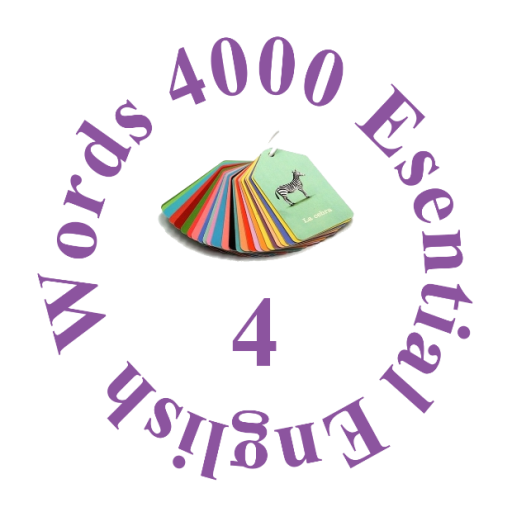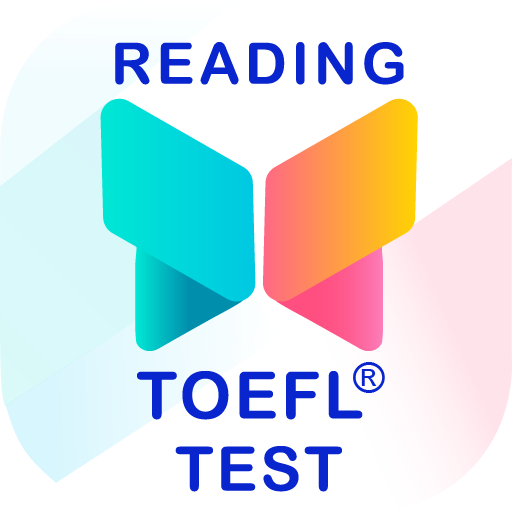Say it right!
Play on PC with BlueStacks – the Android Gaming Platform, trusted by 500M+ gamers.
Page Modified on: February 1, 2021
Play Say it right! on PC
Do you study a foreign language? Are you going on vacation soon? Do you want to know how to say "Bonjour" in French or "Aloha" in Hawaiian?
"Say it right!" helps you to learn how to pronounce words, expressions and even sentences.
Features:
★ Rich word database
★ Pronunciations are provided by native speakers
★ Sleek user interface
★ App is optimized for tablets
★ It's free
2+ million words, 2+ million pronunciations, 300+ languages - one app. Learn with pleasure and say it right!
Powered by Forvo (http://www.forvo.com/)
Play Say it right! on PC. It’s easy to get started.
-
Download and install BlueStacks on your PC
-
Complete Google sign-in to access the Play Store, or do it later
-
Look for Say it right! in the search bar at the top right corner
-
Click to install Say it right! from the search results
-
Complete Google sign-in (if you skipped step 2) to install Say it right!
-
Click the Say it right! icon on the home screen to start playing