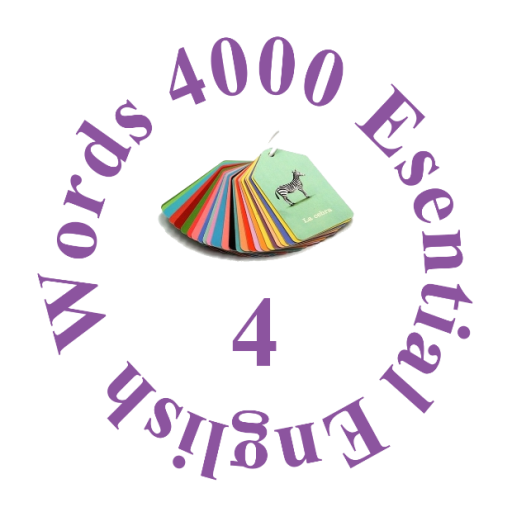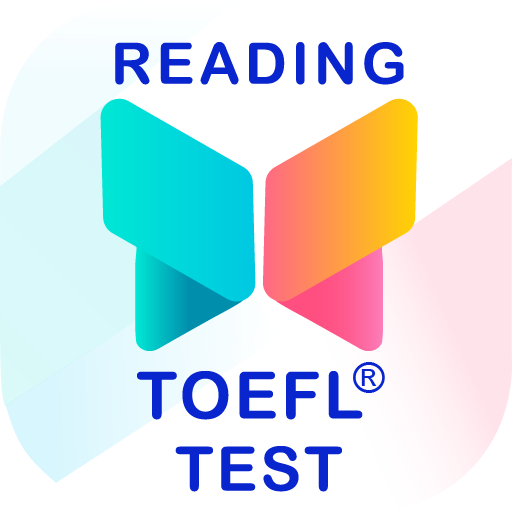Say it right!
Juega en PC con BlueStacks: la plataforma de juegos Android, en la que confían más de 500 millones de jugadores.
Página modificada el: 1 de febrero de 2021
Play Say it right! on PC
Do you study a foreign language? Are you going on vacation soon? Do you want to know how to say "Bonjour" in French or "Aloha" in Hawaiian?
"Say it right!" helps you to learn how to pronounce words, expressions and even sentences.
Features:
★ Rich word database
★ Pronunciations are provided by native speakers
★ Sleek user interface
★ App is optimized for tablets
★ It's free
2+ million words, 2+ million pronunciations, 300+ languages - one app. Learn with pleasure and say it right!
Powered by Forvo (http://www.forvo.com/)
Juega Say it right! en la PC. Es fácil comenzar.
-
Descargue e instale BlueStacks en su PC
-
Complete el inicio de sesión de Google para acceder a Play Store, o hágalo más tarde
-
Busque Say it right! en la barra de búsqueda en la esquina superior derecha
-
Haga clic para instalar Say it right! desde los resultados de búsqueda
-
Complete el inicio de sesión de Google (si omitió el paso 2) para instalar Say it right!
-
Haz clic en el ícono Say it right! en la pantalla de inicio para comenzar a jugar