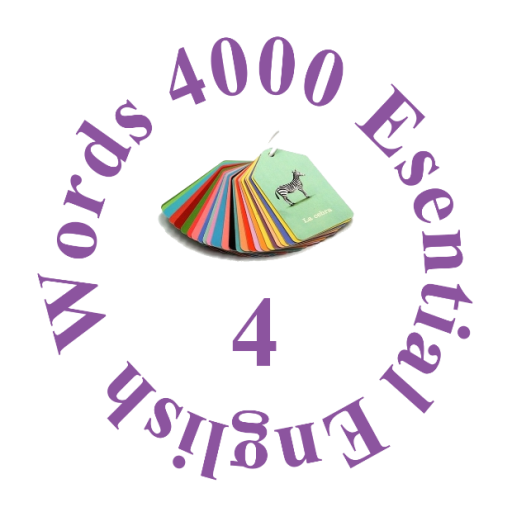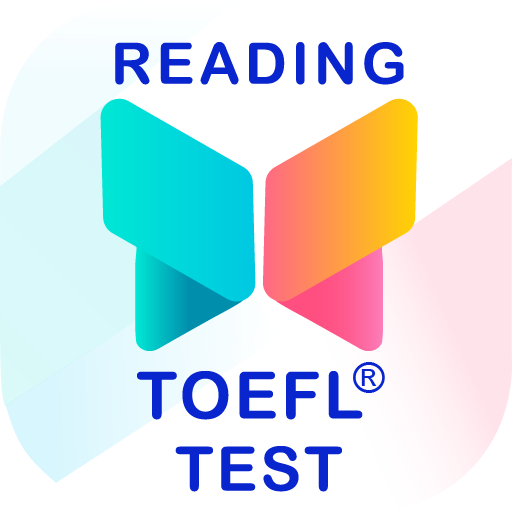Say it right!
Jouez sur PC avec BlueStacks - la plate-forme de jeu Android, approuvée par + 500M de joueurs.
Page Modifiée le: 1 février 2021
Play Say it right! on PC
Do you study a foreign language? Are you going on vacation soon? Do you want to know how to say "Bonjour" in French or "Aloha" in Hawaiian?
"Say it right!" helps you to learn how to pronounce words, expressions and even sentences.
Features:
★ Rich word database
★ Pronunciations are provided by native speakers
★ Sleek user interface
★ App is optimized for tablets
★ It's free
2+ million words, 2+ million pronunciations, 300+ languages - one app. Learn with pleasure and say it right!
Powered by Forvo (http://www.forvo.com/)
Jouez à Say it right! sur PC. C'est facile de commencer.
-
Téléchargez et installez BlueStacks sur votre PC
-
Connectez-vous à Google pour accéder au Play Store ou faites-le plus tard
-
Recherchez Say it right! dans la barre de recherche dans le coin supérieur droit
-
Cliquez pour installer Say it right! à partir des résultats de la recherche
-
Connectez-vous à Google (si vous avez ignoré l'étape 2) pour installer Say it right!
-
Cliquez sur l'icône Say it right! sur l'écran d'accueil pour commencer à jouer