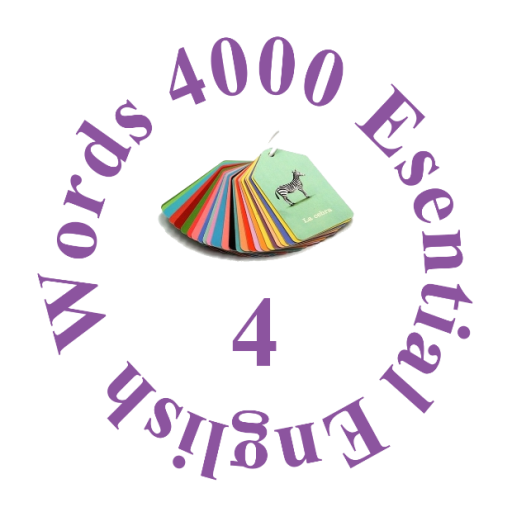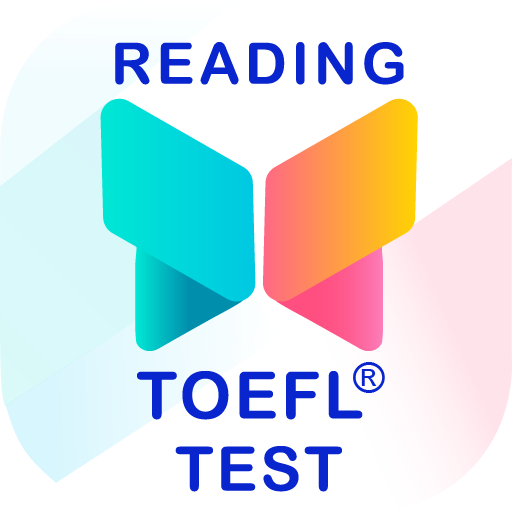このページには広告が含まれます

Say it right!
None | Sergey Solovyev
BlueStacksを使ってPCでプレイ - 5憶以上のユーザーが愛用している高機能Androidゲーミングプラットフォーム
Play Say it right! on PC
"Say it right!" is not just a dictionary, it is a pronunciation guide with more than 2 million words online.
Do you study a foreign language? Are you going on vacation soon? Do you want to know how to say "Bonjour" in French or "Aloha" in Hawaiian?
"Say it right!" helps you to learn how to pronounce words, expressions and even sentences.
Features:
★ Rich word database
★ Pronunciations are provided by native speakers
★ Sleek user interface
★ App is optimized for tablets
★ It's free
2+ million words, 2+ million pronunciations, 300+ languages - one app. Learn with pleasure and say it right!
Powered by Forvo (http://www.forvo.com/)
Do you study a foreign language? Are you going on vacation soon? Do you want to know how to say "Bonjour" in French or "Aloha" in Hawaiian?
"Say it right!" helps you to learn how to pronounce words, expressions and even sentences.
Features:
★ Rich word database
★ Pronunciations are provided by native speakers
★ Sleek user interface
★ App is optimized for tablets
★ It's free
2+ million words, 2+ million pronunciations, 300+ languages - one app. Learn with pleasure and say it right!
Powered by Forvo (http://www.forvo.com/)
Say it right!をPCでプレイ
-
BlueStacksをダウンロードしてPCにインストールします。
-
GoogleにサインインしてGoogle Play ストアにアクセスします。(こちらの操作は後で行っても問題ありません)
-
右上の検索バーにSay it right!を入力して検索します。
-
クリックして検索結果からSay it right!をインストールします。
-
Googleサインインを完了してSay it right!をインストールします。※手順2を飛ばしていた場合
-
ホーム画面にてSay it right!のアイコンをクリックしてアプリを起動します。