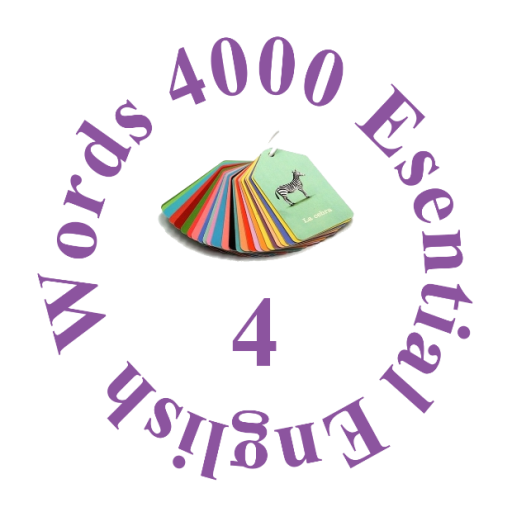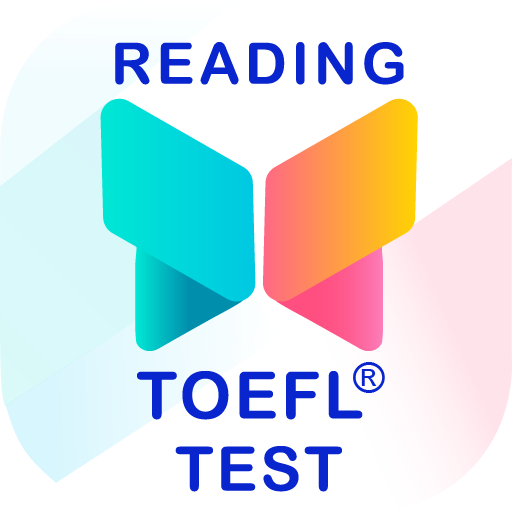Say it right!
เล่นบน PC ผ่าน BlueStacks - Android Gaming Platform ที่ได้รับความไว้วางใจจากเกมเมอร์ 500 ล้านคนทั่วโลก
Page Modified on: 1 กุมภาพันธ์ 2564
Play Say it right! on PC
Do you study a foreign language? Are you going on vacation soon? Do you want to know how to say "Bonjour" in French or "Aloha" in Hawaiian?
"Say it right!" helps you to learn how to pronounce words, expressions and even sentences.
Features:
★ Rich word database
★ Pronunciations are provided by native speakers
★ Sleek user interface
★ App is optimized for tablets
★ It's free
2+ million words, 2+ million pronunciations, 300+ languages - one app. Learn with pleasure and say it right!
Powered by Forvo (http://www.forvo.com/)
เล่น Say it right! บน PC ได้ง่ายกว่า
-
ดาวน์โหลดและติดตั้ง BlueStacks บน PC ของคุณ
-
ลงชื่อเข้าใช้แอคเคาท์ Google เพื่อเข้าสู่ Play Store หรือทำในภายหลัง
-
ค้นหา Say it right! ในช่องค้นหาด้านขวาบนของโปรแกรม
-
คลิกเพื่อติดตั้ง Say it right! จากผลการค้นหา
-
ลงชื่อเข้าใช้บัญชี Google Account (หากยังไม่ได้ทำในขั้นที่ 2) เพื่อติดตั้ง Say it right!
-
คลิกที่ไอคอน Say it right! ในหน้าจอเพื่อเริ่มเล่น