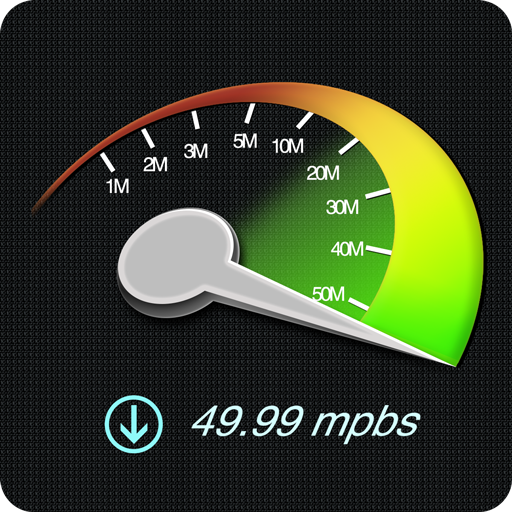Speedcheck
Spiele auf dem PC mit BlueStacks - der Android-Gaming-Plattform, der über 500 Millionen Spieler vertrauen.
Seite geändert am: 4. März 2020
Play Speedcheck on PC
Main Features:
✓ Run Speed Tests for your cellular Network on 3g, 4g, LTE connections to improve your coverage
✓ Test the Download and Upload Speed and Ping of WiFi Hotspots on dsl, adsl, cable connections.
✓ Help make finding free WiFi Hotspots with fast network connections possible by contributing your test results to the crowdsourced Wi-Fi Finder database
✓ Worldwide high speed data server network for reliable results
✓ Keep track of your internet speed tests in your personal result history. The includes download and upload speed, ping, signal strength, network name, internal and external IP and the test date.
✓ Compare your different 3g, 4g, LTE cell speed tests. Study the reliability of your broadband dsl, adsl, cable connections over time.
✓ Use the Wi-Fi Finder to access a coverage map that let’s you easily locate free, fast WiFi Hotspots around you in Hotels, Cafes and Restaurants and other public locations like stores, bars and libraries
Spiele Speedcheck auf dem PC. Der Einstieg ist einfach.
-
Lade BlueStacks herunter und installiere es auf deinem PC
-
Schließe die Google-Anmeldung ab, um auf den Play Store zuzugreifen, oder mache es später
-
Suche in der Suchleiste oben rechts nach Speedcheck
-
Klicke hier, um Speedcheck aus den Suchergebnissen zu installieren
-
Schließe die Google-Anmeldung ab (wenn du Schritt 2 übersprungen hast), um Speedcheck zu installieren.
-
Klicke auf dem Startbildschirm auf das Speedcheck Symbol, um mit dem Spielen zu beginnen